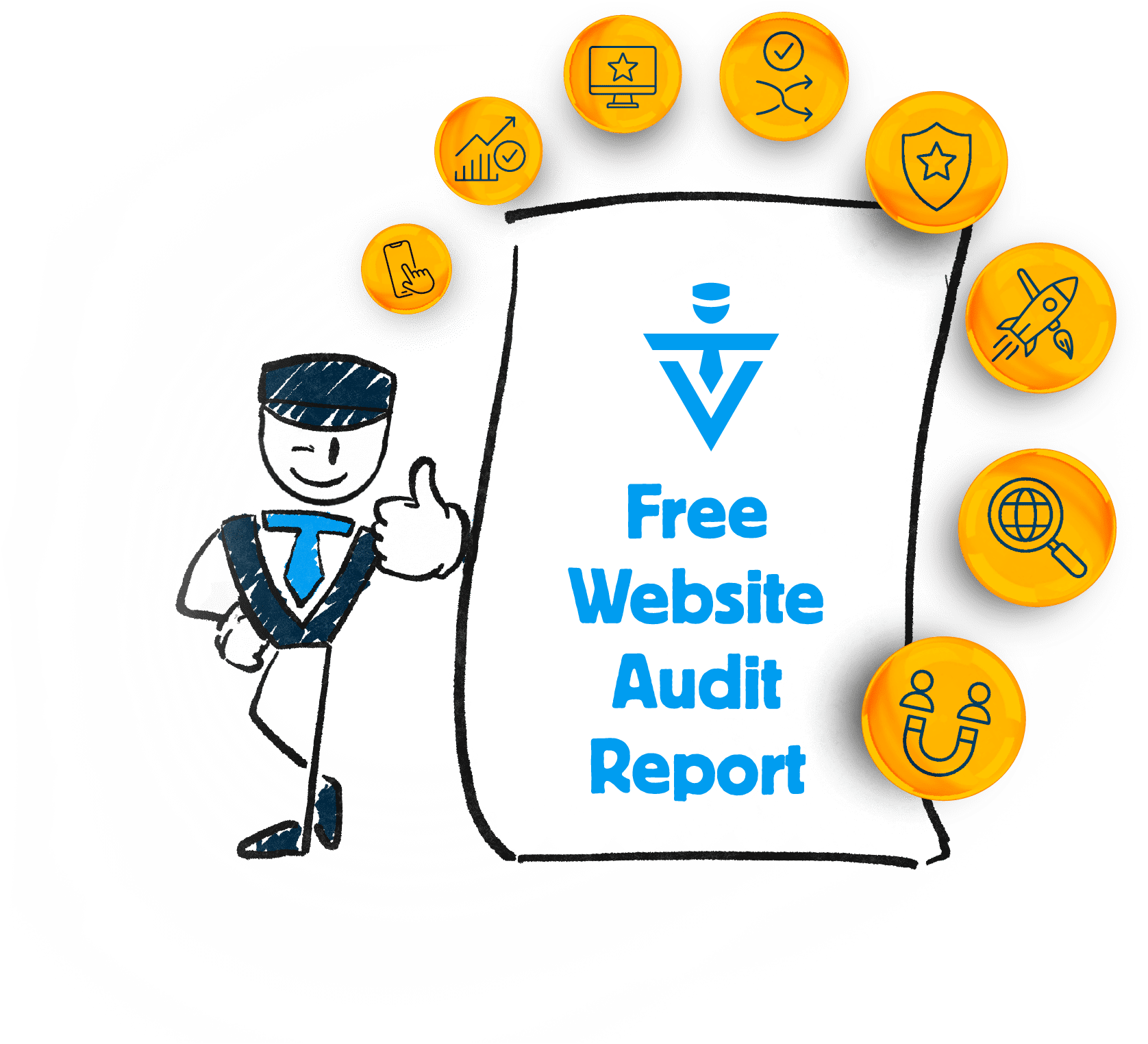Best Chiropractic CRM Software Reviews for 2025
![]() by Gerek Allen ~ Last Updated: Oct 23, 2025 ~ 6 Min Read
by Gerek Allen ~ Last Updated: Oct 23, 2025 ~ 6 Min Read
![]() by Gerek Allen
by Gerek Allen
~ Last Updated: Oct 23, 2025 ~
~ 6 Min Read ~
Managing patient relationships shouldn't require a degree in computer science, but many chiropractic practices are drowning in spreadsheets, sticky notes, and disconnected software systems.
Your current patient management approach might have worked when you had 20 patients, but now that you have hundreds of active cases, missed follow-ups, forgotten referral sources, and lost opportunities are costing your practice growth and revenue.
The right chiropractic CRM software automatically tracks patient interactions, nurtures leads who aren't ready to book yet, and ensures no patient falls through the cracks. But with dozens of options claiming to be perfect for healthcare practices, choosing the wrong system can make things worse, not better.
In this comprehensive review, we'll examine the top chiropractic CRM software options for 2025, comparing features, pricing, and real-world performance to help you choose the system that will organize your practice and accelerate growth.
What is a Chiropractic CRM Anyway?
CRM stands for Customer Relationship Management. In a clinical setting, however, it is better to think of it as Patient Relationship Management software. It is a digital hub for everything related to your patients.
This software handles scheduling, sends reminders, and stores your SOAP notes securely. It also manages billing and can help with your marketing efforts. The goal is to make your practice run smoother so you can focus on high-quality patient care.
What You Should Look for in a Chiropractic CRM System

Not all software is built the same. Before you look at specific brands, you need a checklist. What are the non-negotiables for your clinic? Here are the features that should be at the top of your list.
Seamless Appointment Scheduling
Your scheduling system should be effortless for both patients and staff. Patients appreciate the ability to book appointments online 24/7 without calling your front desk. Your team needs to see the entire week at a glance, and features like color-coding and drag-and-drop functionality make managing the calendar simple.
The best patient scheduling system also sends out automated patient reminders via text and email. This one feature can significantly cut your no-show rate, saving you time and lost revenue. It keeps your schedule full and your patients accountable for their appointments.
Digital SOAP Notes
The days of bulky, inefficient paper filing cabinets are over. A quality SOAP note software for chiropractors is a modern necessity. Notes should be easy to fill out, customize, and access from any internet-connected device, whether you are in the office or at home.
The software should have templates that are specific to chiropractic care, such as those for different adjustment techniques or initial exams. This saves you tons of time on documentation for each visit. Plus, having a clear digital record makes it easy to track patient progress over time and demonstrate the value of your care.
Integrated Billing and Insurance
Let's be honest, billing can be a major headache. A great CRM with integrated chiropractic billing software automates much of this process. It should help you create and submit claims electronically, check patient insurance eligibility in real-time, and process patient payments.
This integration saves you hours of administrative work and reduces costly billing errors. It also helps you get paid faster, improving your clinic's cash flow. Look for a system that can handle both insurance and private pay patients with ease, giving you flexibility in how you manage your practice.
Patient Communication Tools
Building strong relationships is at the core of a successful practice. Your software should provide patient communication tools to help you stay in touch with your patients. This could be a secure patient portal for sharing documents, an email newsletter system, or a two-way texting feature for quick questions.
Keeping patients engaged helps with retention and builds a loyal following. A simple automated Happy Birthday email or a text checking in after a new patient's first adjustment goes a long way. This is how you build a community around your practice, not just a list of names.
Learn more about Chiropractic Email Automation: Save Time and Nurture Leads
Cloud-Based vs. Server-Based Software

An important choice you will face is between cloud-based chiropractic software and a traditional server-based system.
A server-based system is hosted on a physical server in your office. This means you are responsible for the hardware, maintenance, security, and data backups.
Cloud-based software, on the other hand, is hosted by the software company on its remote servers and accessed through the internet. This model usually involves a monthly subscription fee but removes the burden of managing hardware. You can access your patients' data from anywhere with an internet connection, which offers great flexibility.
Most modern chiropractic software solutions are cloud-based. They offer automatic updates, robust security, and built-in data backups. While a local server might feel more secure to some, reputable cloud providers invest heavily in data protection that often exceeds what a single clinic can manage on its own.
The Best Chiropractic CRM Software Reviews for 2025
Okay, now let's get into the main event. We looked at the top players in the game. Here is a breakdown of some of the best chiropractic CRM software options available for your practice.
1. ChiroTouch
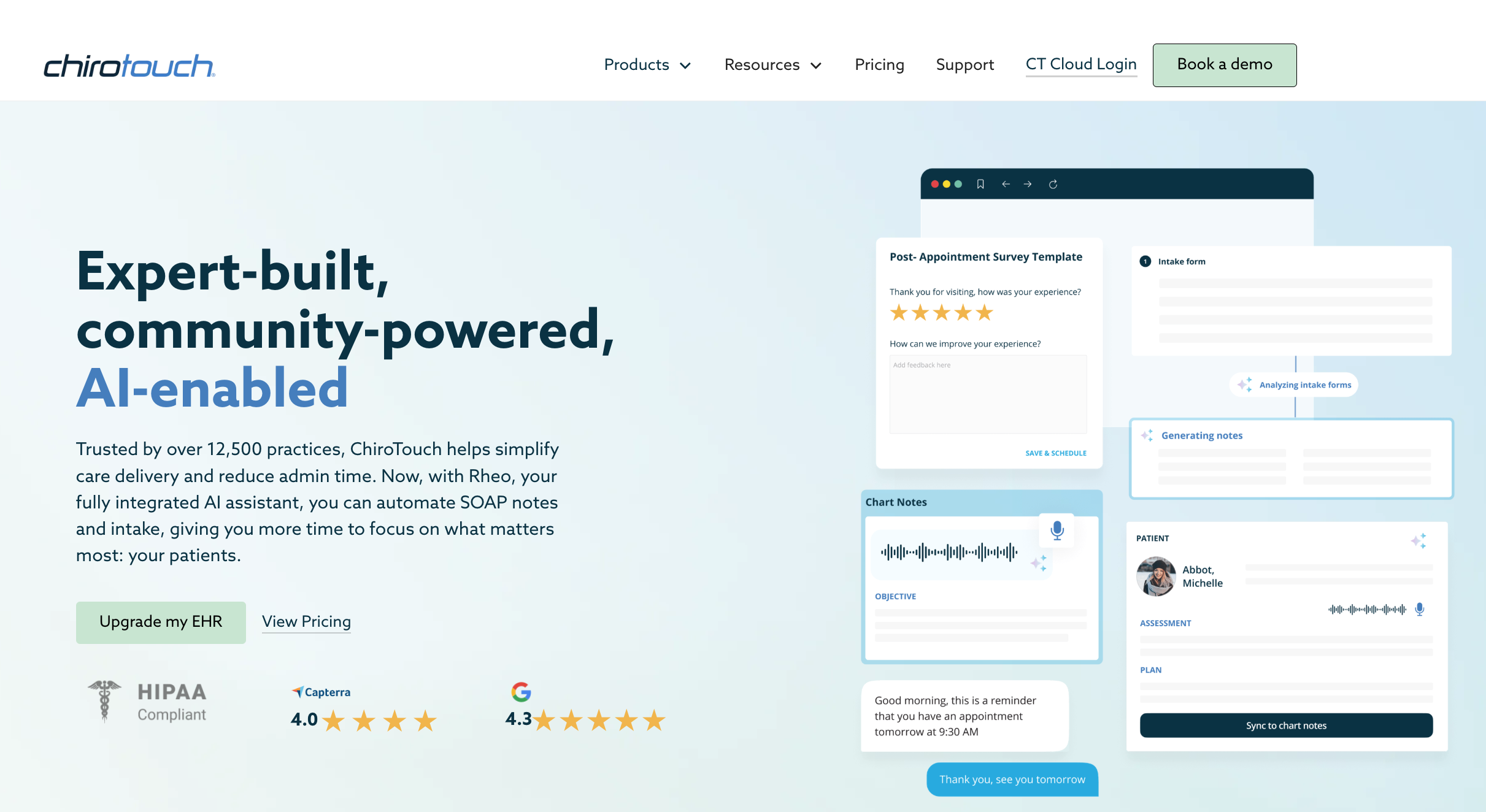
ChiroTouch is specifically built for chiropractic practices, understanding that chiropractors need more than generic healthcare software. The platform combines patient management, clinical documentation, and business operations into one seamless system.
What makes ChiroTouch perfect for chiropractors is its deep understanding of chiropractic workflows, from initial consultations to ongoing treatment plans.
The system streamlines everything from patient intake to insurance billing, with built-in templates for common chiropractic conditions and treatments. Chiropractors can document SOAP notes quickly using specialized templates, track patient progress through treatment plans, and manage the unique billing requirements of chiropractic care.
The Rheo AI assistant learns your documentation patterns and can speed up note-taking significantly, which is crucial for busy practices seeing 30-50 patients daily.
Key Features:
- Cloud-based EHR with Rheo AI assistant
- Integrated billing and payment processing
- Patient portal and online scheduling
- SOAP notes and treatment plan templates
- Compliance tracking and reporting
- Multi-device accessibility
Pros:
- Comprehensive all-in-one solution designed specifically for chiropractors
- Strong integration between all modules
- AI-powered documentation assistance
- Robust reporting capabilities
Cons:
- High costs and frequent price increases are frustrating and difficult to manage
- Significant investment for smaller practices with budget constraints
- Many add-on features cost extra money per month
Pricing: Starts at $159 per month
2. ChiroFusion
ChiroFusion understands that many chiropractic practices need powerful functionality without enterprise-level complexity or costs. This web-based platform focuses on delivering essential practice management tools that actually fit how chiropractors work day-to-day. The system excels at managing the typical chiropractic patient journey, from initial injury assessment through ongoing wellness care.
What makes ChiroFusion ideal for chiropractors is its focus on simplicity without sacrificing important features. The platform handles everything from scheduling recurring maintenance visits to managing complex injury cases with multiple treatment modalities.
Chiropractors appreciate that they can access everything from any device with internet access, making it easy to review patient charts between rooms or manage the practice from home. The billing module understands chiropractic-specific insurance requirements and common procedure codes, reducing claim denials.
Key Features:
- Web-based practice management
- Integrated EHR and billing
- Patient scheduling and reminders
- Treatment documentation
- Insurance claims processing
- Patient portal
Pros:
- Excellent value for money with affordable pricing
- User-friendly interface
- No software installation required
- Good customer support
- Flexible pricing options
Cons:
- Limited advanced features compared to larger competitors
- Fewer third-party integrations
- Basic reporting capabilities
- May lack some specialized chiropractic features
Pricing: Starts at $129 per month
3. Genesis Chiropractic Software
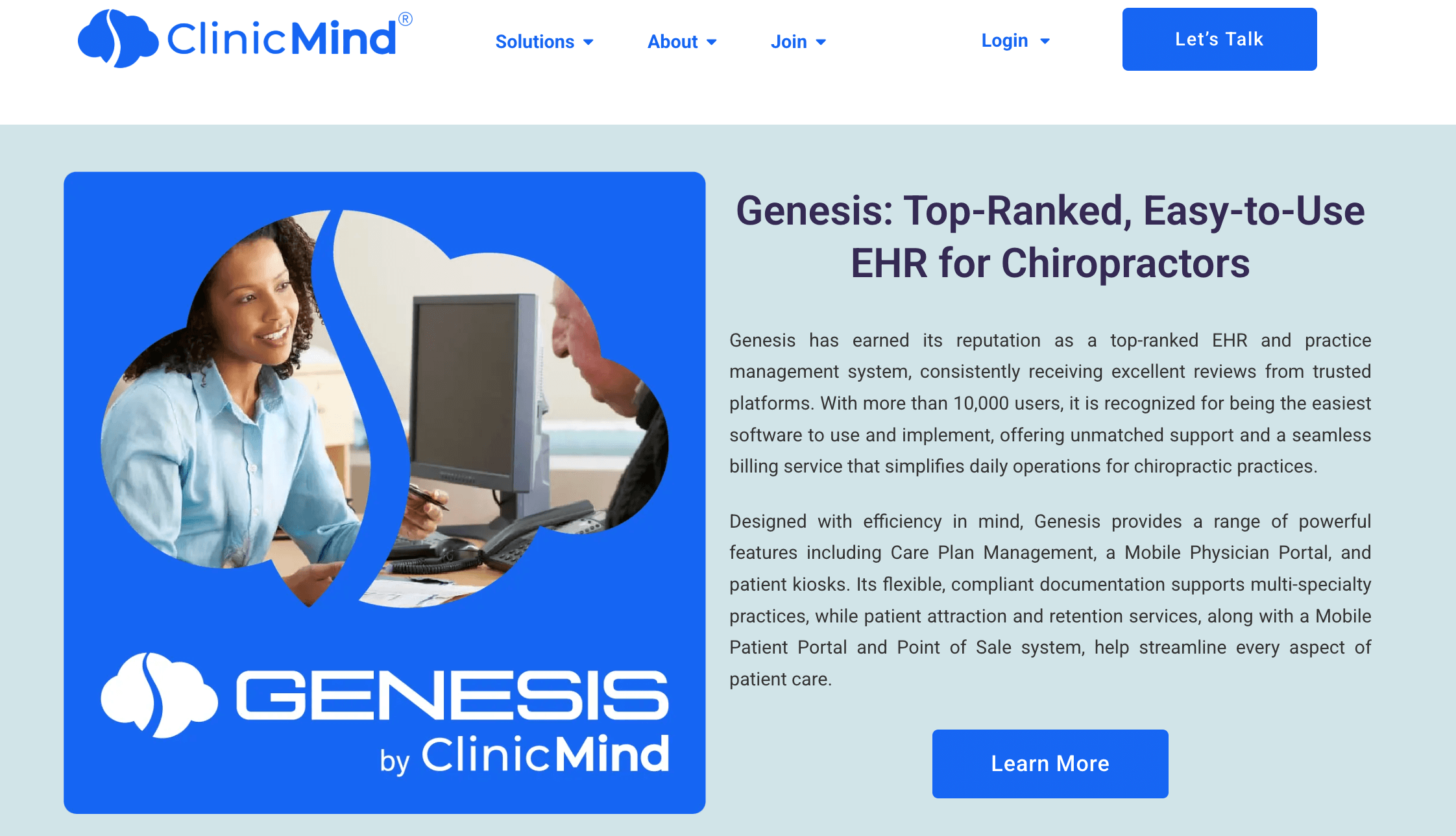
Genesis is built by chiropractors for chiropractors, which shows in every aspect of the platform. The software understands that chiropractic practices operate differently from medical offices: with higher patient volumes, frequent recurring visits, and unique documentation requirements. Genesis streamlines these specific workflows while maintaining the clinical rigor chiropractors need for proper patient care and compliance.
The platform shines in managing the long-term relationships that are crucial to chiropractic success. It tracks patient progress over multiple visits, making it easy to see how treatments are working and when to adjust care plans. The system automatically reminds staff when patients are due for follow-ups or when treatment plans need review.
For chiropractors managing both acute injury cases and ongoing wellness patients, Genesis provides the organizational tools to ensure no one falls through the cracks while maintaining detailed clinical records for insurance and legal compliance.
Key Features:
- Chiropractic-specific EHR templates
- Integrated billing and claims processing
- Online patient scheduling
- Treatment plan management
- Insurance verification
- Patient communication tools
Pros:
- Built specifically for chiropractic workflows
- Comprehensive feature set
- Good integration between modules
- Chiropractic-specific templates and forms
- Reasonable pricing for features offered
Cons:
- Limited customization options
- Smaller user community than major competitors
- May have a learning curve for new users
- Basic mobile functionality
Pricing: Bundled pricing with other ClinicMind solutions (contact for a custom quote)
4. ClinicSense
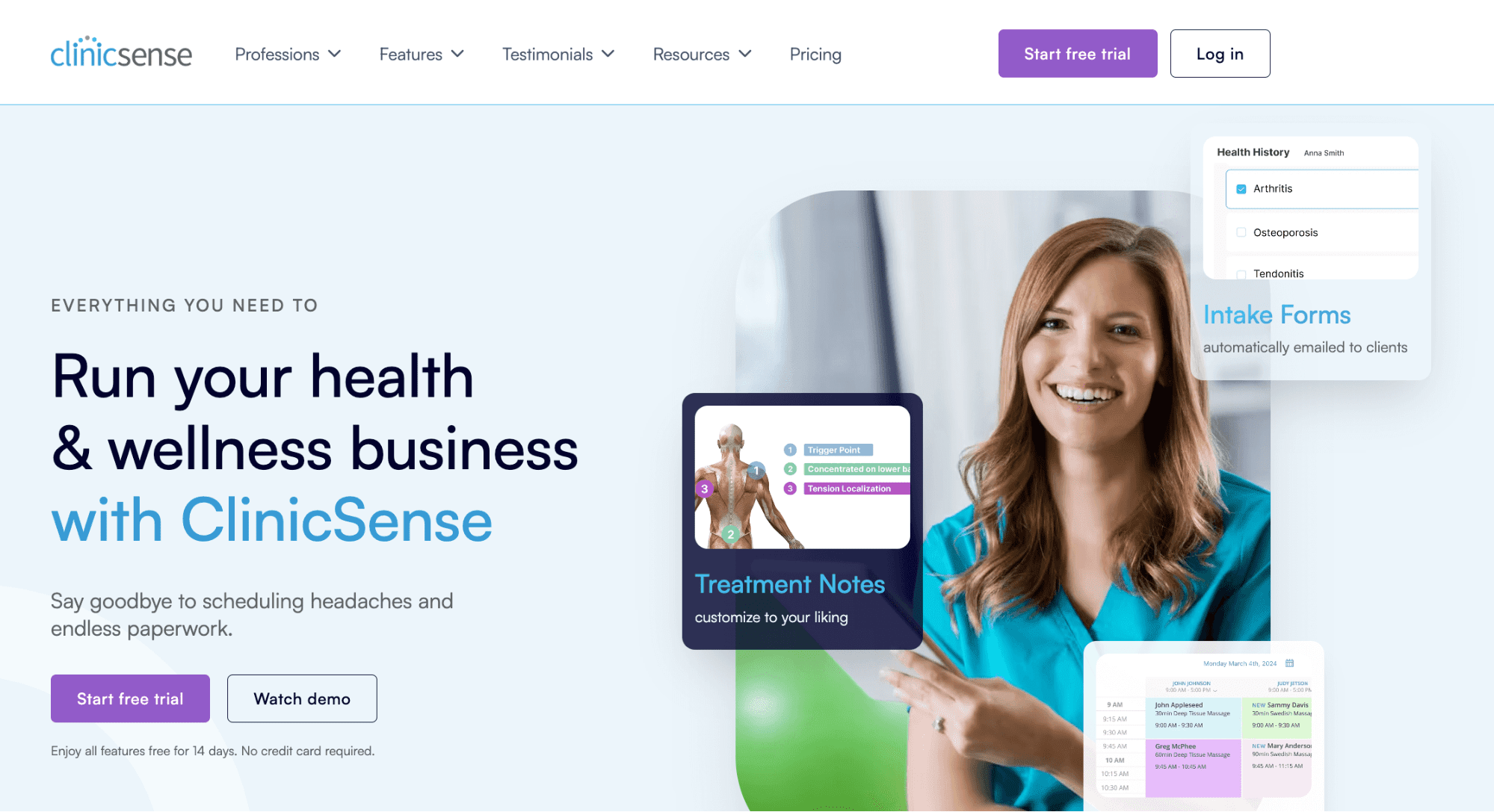
ClinicSense recognizes that appointment scheduling is the heartbeat of any successful chiropractic practice. The platform is designed around the reality that chiropractors often see patients multiple times per week and need scheduling systems that can handle complex recurring appointments, family scheduling, and last-minute changes without creating chaos.
What makes ClinicSense perfect for busy chiropractic practices is its flexibility in handling the varied scheduling needs that come with the territory. Whether managing a high-volume practice with back-to-back 15-minute adjustments or a more consultation-heavy approach with longer appointments, the system adapts to your preferred workflow.
The automated reminder system is particularly valuable for chiropractic practices because it significantly reduces no-shows for ongoing treatment plans, which is crucial for patient outcomes and practice revenue.
The platform also excels at managing family accounts, making it easy to coordinate care for households where multiple family members receive chiropractic treatment.
Key Features:
- Online appointment booking
- Automated appointment reminders
- Patient management and records
- Billing and invoicing
- Treatment notes and plans
- Customizable scheduling
Pros:
- Excellent appointment management features
- User-friendly interface
- Good customer support response times
- Flexible scheduling options
- Reasonable pricing tiers
Cons:
- Limited advanced CRM features
- Basic reporting functionality
- Fewer integrations than competitors
- May lack some chiropractic-specific features
Pricing: Flexible packages range between $39 and $99
5. Nimble
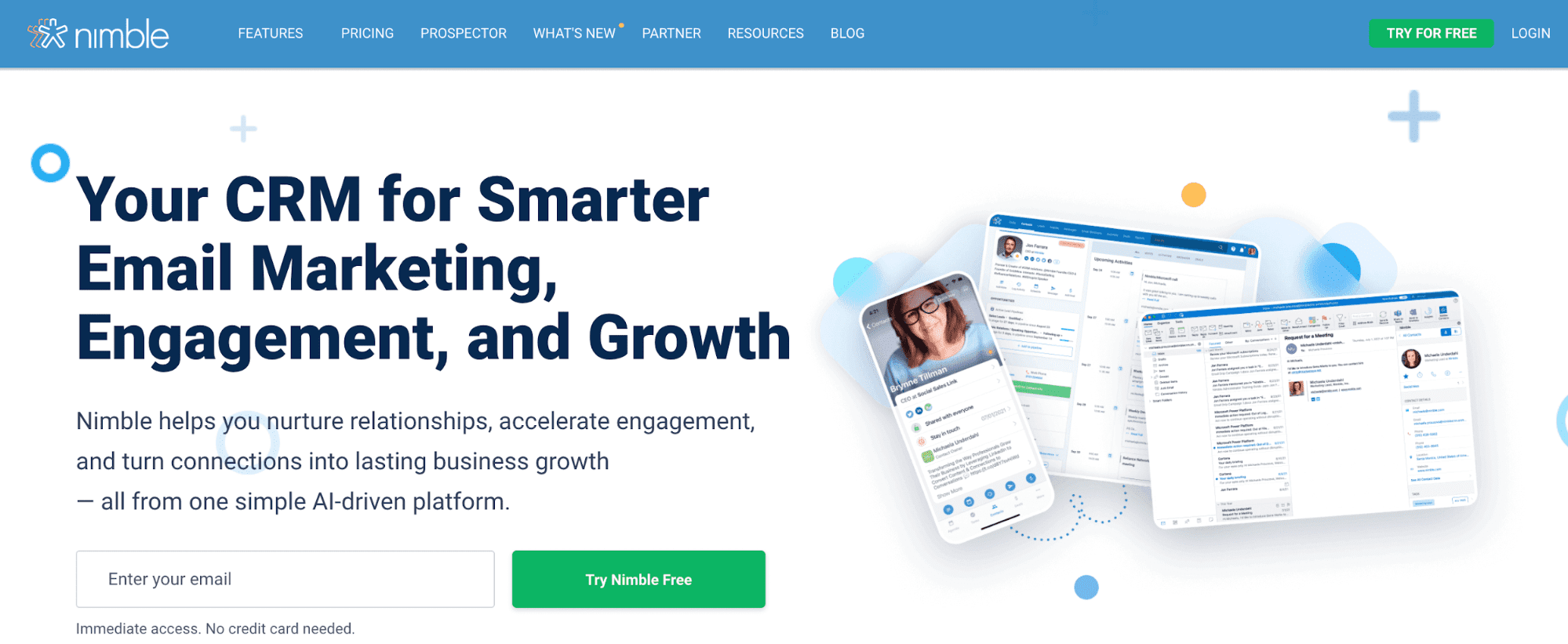
Nimble takes a relationship-first approach that can be valuable for chiropractors who understand that patient relationships are the foundation of practice success. While not healthcare-specific, Nimble's strength lies in helping practices build and maintain the personal connections that lead to long-term patient loyalty and strong referral networks.
For chiropractors who are active in their communities and leverage social media for practice growth, Nimble provides tools to track interactions across multiple channels and maintain meaningful relationships with patients, referral sources, and community partners.
The platform excels at helping practices remember important details about patients' lives, track referral sources, and follow up with prospects who aren't quite ready to start care.
However, chiropractors using Nimble will need to integrate it with a separate healthcare-specific system for clinical documentation and HIPAA compliance, making it more suitable as a marketing and relationship tool rather than a complete practice management solution.
Key Features:
- Social media integration
- Contact management and segmentation
- Email marketing automation
- Lead tracking and pipeline management
- Team collaboration tools
- Mobile app access
Pros:
- Strong social media integration
- Excellent contact management
- Good email marketing features
- User-friendly interface
- Reasonable pricing
Cons:
- Not healthcare-specific
- Lacks EHR integration
- No HIPAA compliance features
- Limited healthcare workflow support
- Requires significant customization
Pricing: $24.90 per user per month
6. Jane
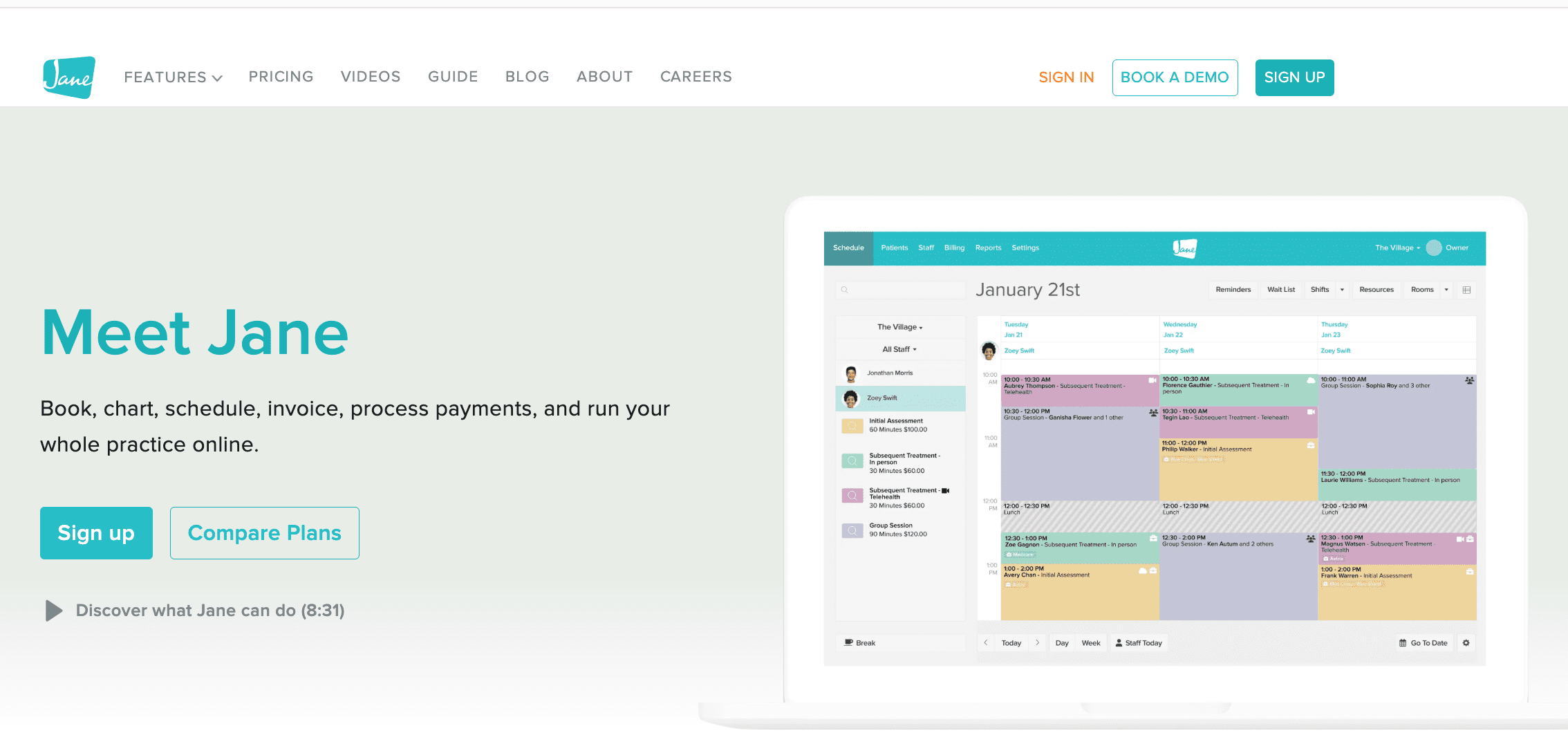
Jane was created by healthcare practitioners who understand the daily challenges of running a patient-centered practice. While not exclusively for chiropractors, Jane's intuitive design and patient-first approach align well with chiropractic philosophy.
The platform makes it easy for patients to book appointments, complete intake forms, and stay engaged with their care.
Chiropractors can easily send exercise instructions, posture tips, and educational content to patients between visits, supporting the holistic approach that many chiropractic patients seek.
The telehealth capabilities are particularly valuable for follow-up consultations, exercise instruction, and addressing patient questions without requiring in-office visits.
While Jane may require some customization for chiropractic-specific workflows, its user-friendly design and strong patient engagement features make it worth considering for practices that prioritize patient experience.
Key Features:
- Online booking and patient portal
- Treatment notes and documentation
- Billing and payment processing
- Automated reminders and communications
- Telehealth capabilities
- Template library with thousands of forms
Pros:
- Intuitive, user-friendly interface
- Strong patient engagement features
- Good telehealth integration
- Comprehensive template library
- Fair pricing structure
- Excellent customer support
Cons:
- Limited chiropractic-specific features
- Basic reporting capabilities
- Fewer advanced CRM features
- May require customization for chiropractic workflows
Pricing: $54-99 per practitioner per month
7. Tebra
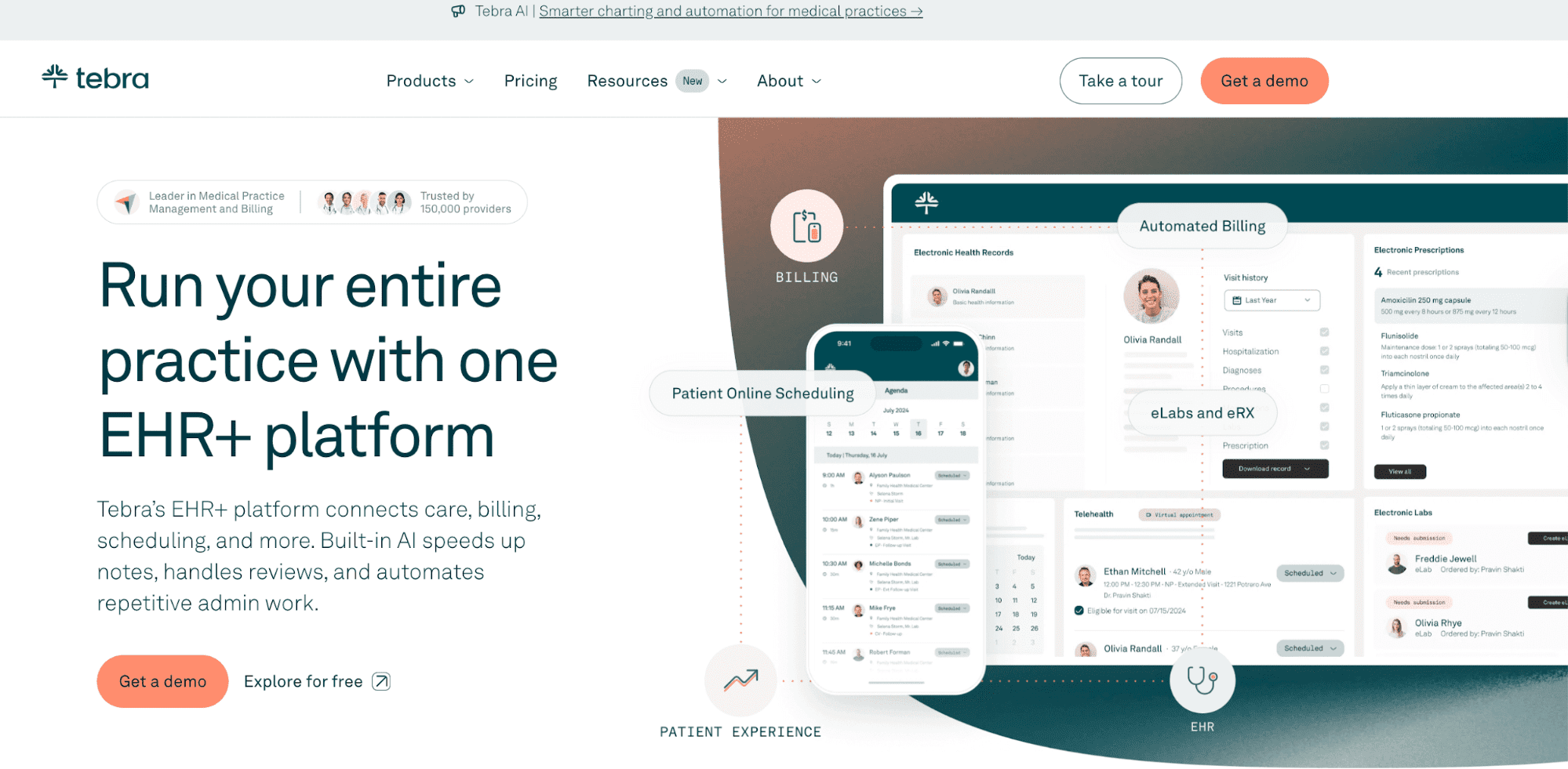
Tebra represents the evolution of healthcare technology, combining powerful practice management with modern patient engagement tools. For chiropractic practices that want enterprise-level capabilities with the reliability of an established healthcare technology company, Tebra offers comprehensive solutions that can handle complex multi-location practices or solo practitioners who want room to grow.
What makes Tebra suitable for ambitious chiropractic practices is its scalability and robust business intelligence features. The platform provides detailed analytics that help chiropractors understand patient patterns, identify their most profitable services, and optimize their practice operations.
The revenue cycle management tools are particularly valuable for practices dealing with complex insurance requirements or personal injury cases that require detailed documentation and billing.
While Tebra may be overkill for simple practices, it excels for chiropractors who want data-driven insights into their practice performance and the tools to scale their operations systematically.
Key Features:
- Integrated EHR and practice management
- Patient scheduling and reminders
- Revenue cycle management
- Patient portal and engagement tools
- Telehealth capabilities
- Advanced reporting and analytics
Pros:
- Comprehensive all-in-one solution
- Strong billing and revenue cycle management
- Good patient engagement features
- Robust reporting capabilities
- HIPAA compliant
Cons:
- Can be expensive for smaller practices
- Complex setup and implementation
- May be overly complicated for simple practices
- Limited chiropractic-specific features
Pricing: Contact for custom quote
8. NexHealth
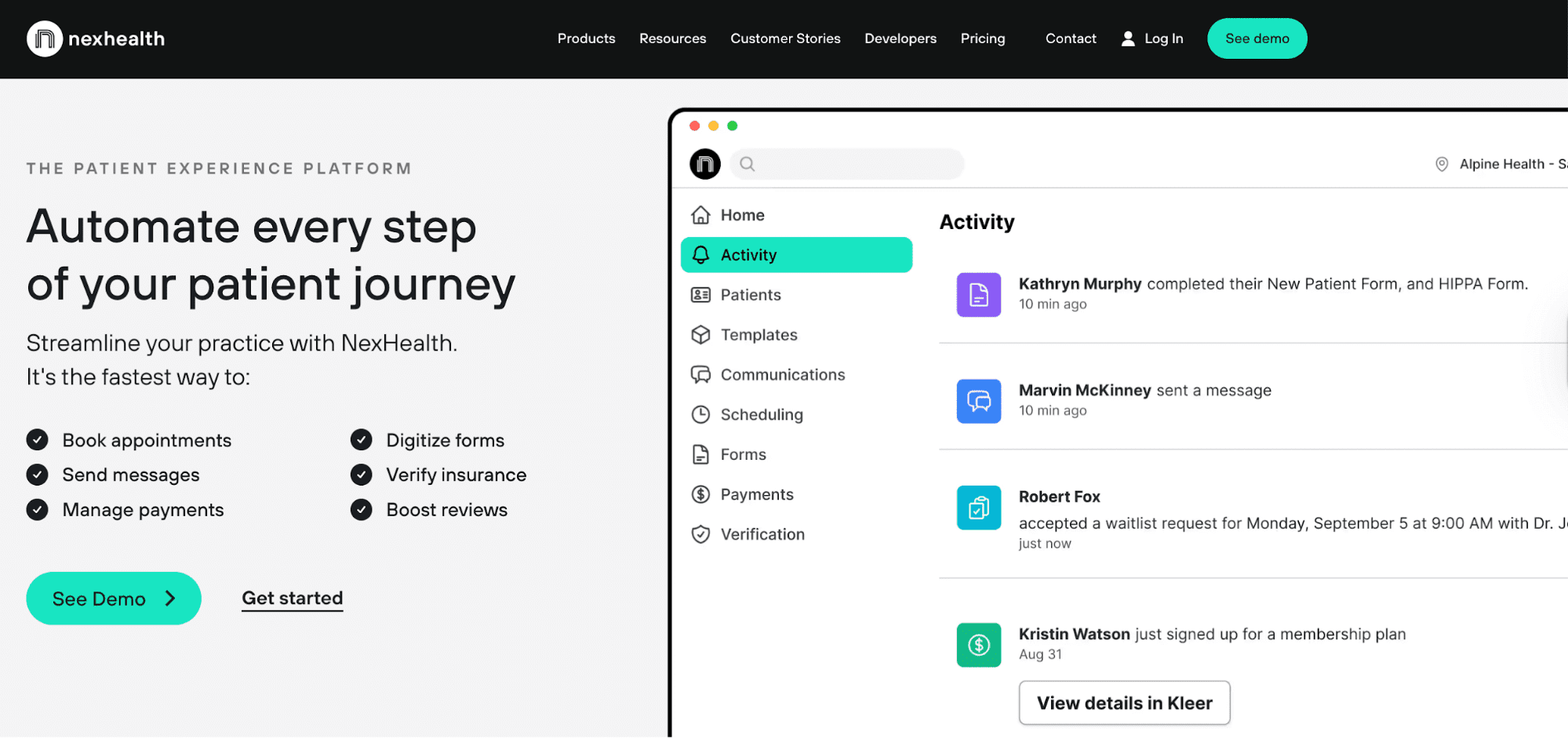
NexHealth solves a common problem for growing chiropractic practices: how to improve patient experience and operational efficiency without completely replacing existing systems. This platform acts as a bridge between your current EHR and the modern patient engagement tools that today's patients expect.
For chiropractors who are generally satisfied with their current clinical software but want to dramatically improve their patient booking, communication, and payment processes, NexHealth provides the missing pieces.
The platform excels at automating routine tasks that typically burden front desk staff, like appointment confirmations, rescheduling requests, and payment collection. This is particularly valuable for high-volume chiropractic practices where administrative tasks can quickly overwhelm staff.
NexHealth's ability to sync with existing EHR systems means chiropractors can modernize their patient-facing operations without disrupting their clinical workflows or losing years of patient data.
Key Features:
- Online scheduling, digital forms, appointment reminders, payments, video consultations, reporting, two-way messaging
- Automated billing and payment processing tools
- EHR integration and synchronization
- Patient communication platform
- Review management tools
Pros:
- Trusted by more than 10,000 practices
- Strong integration capabilities with existing EHRs
- Comprehensive patient engagement features
- Good automation tools
- Modern, user-friendly interface
Cons:
- Can be expensive with add-on features
- May require integration with existing EHR
- Limited standalone EHR functionality
- Pricing can be complex with multiple tiers
Pricing: Contact for custom quote
9. SimplePractice
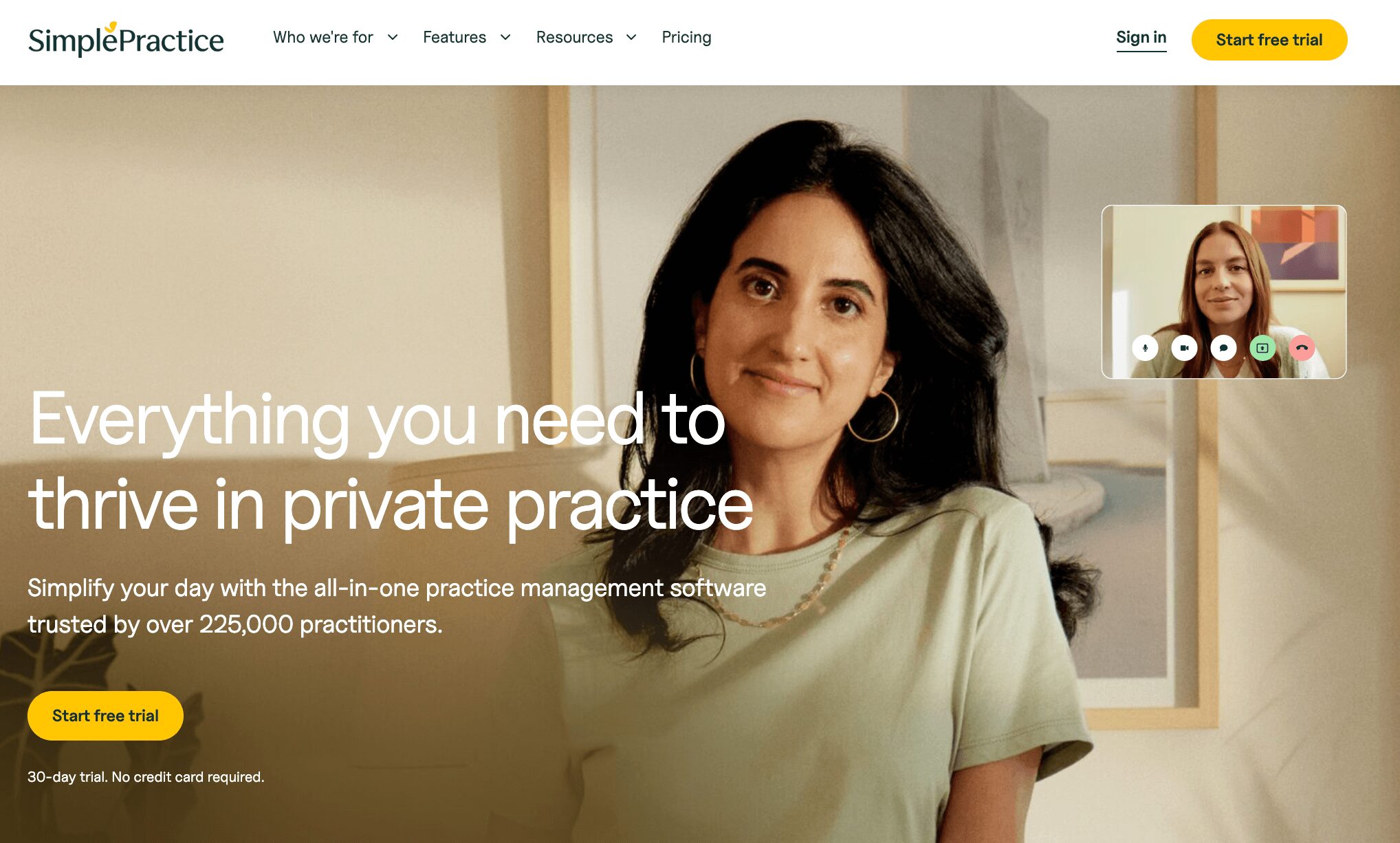
SimplePractice lives up to its name by making practice management genuinely simple without sacrificing important functionality. For chiropractors who want powerful tools without complexity, SimplePractice offers an intuitive platform that staff can learn quickly and patients actually enjoy using.
What makes SimplePractice appealing to chiropractors is its balance of comprehensive features with a user-friendly design. The platform handles the full spectrum of practice needs, from initial patient inquiries through ongoing care management, without feeling overwhelming.
The telehealth capabilities are seamlessly integrated, making it easy to offer virtual consultations for movement assessments, exercise instruction, or follow-up care. This is particularly valuable for chiropractors who want to provide comprehensive care while accommodating patients' busy schedules.
The client portal encourages patient engagement by making it easy for patients to access their care plans, complete exercises, and communicate with the practice between visits.
Key Features:
- Client portal and online booking
- Treatment notes and documentation
- Billing and payment processing
- Telehealth platform
- Automated appointment reminders
- Insurance billing tools
Pros:
- User-friendly interface and setup
- Strong telehealth capabilities
- Good customer support
- Comprehensive feature set
- Regular updates and improvements
- Fair pricing structure
Cons:
- Not specifically designed for chiropractic practices
- Limited chiropractic-specific templates
- Basic CRM functionality
- May require customization for specialized workflows
Pricing: Starts at $24.50
10. Vagaro
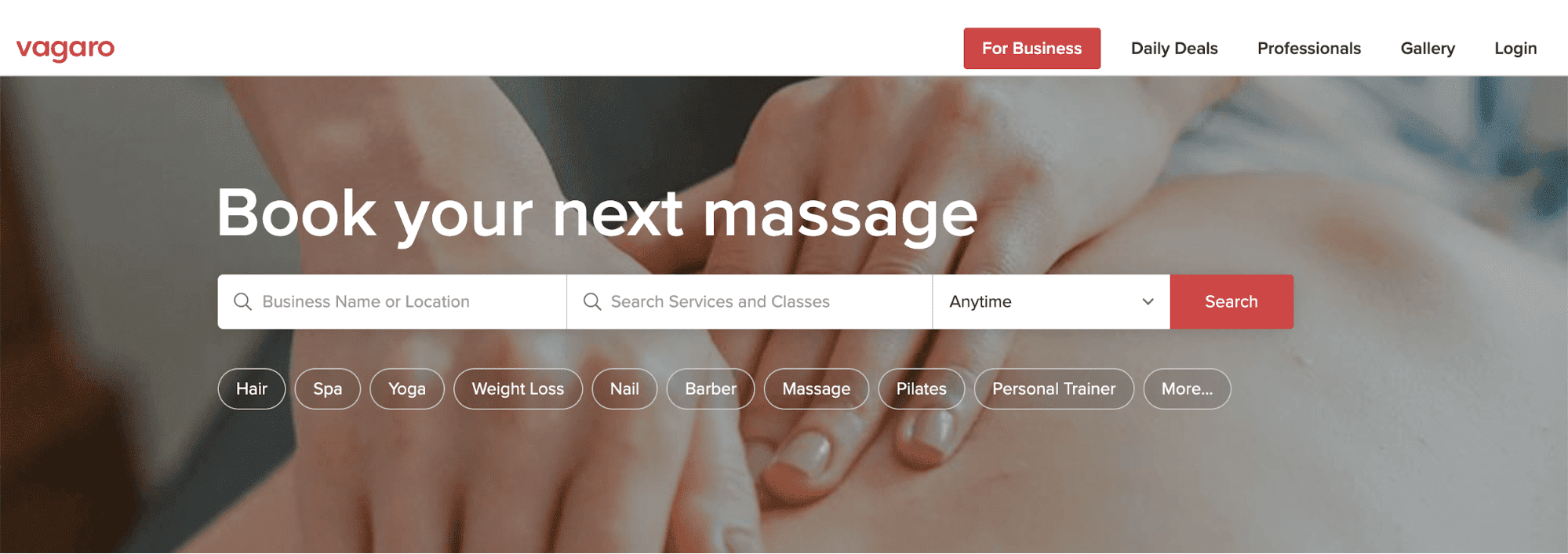
Vagaro approaches practice management from the service industry perspective, which can be refreshing for chiropractors who want to focus on customer experience and business growth. While primarily designed for beauty and wellness businesses, Vagaro's emphasis on online booking, customer retention, and marketing tools aligns with the needs of cash-based chiropractic practices.
For chiropractors operating primarily cash-pay practices or those focusing on wellness and maintenance care, Vagaro offers strong appointment booking and customer relationship tools. The platform excels at helping practices attract new patients through online marketing features and retain existing patients through automated follow-up communications.
However, chiropractors considering Vagaro should understand that it's not designed for complex medical practices and lacks the clinical documentation and insurance billing capabilities that most chiropractic practices require. It works best as a supplementary booking and marketing platform for practices that handle clinical documentation through other systems.
Key Features:
- Online booking and scheduling
- Point of sale system
- Customer management
- Marketing tools and promotions
- Mobile app for clients and staff
- Basic reporting and analytics
Pros:
- Strong online booking capabilities
- Good mobile app experience
- Marketing and promotional tools
- User-friendly interface
- Reasonable pricing
Cons:
- Not designed specifically for healthcare
- Lacks EHR functionality
- Limited HIPAA compliance features
- Basic patient management capabilities
- Not suitable for complex medical practices
Pricing: Starts at $23.99
How to Pick the Right Software for Your Practice

Reading reviews is a great start. But how do you make the final call?
The best software for your friend's practice might not be the best one for you.
First, sit down and map out your practice's exact needs. How many patients do you see a day? How many practitioners are in your office, and what is your budget? Answering these questions gives you clarity and a framework for your search.
Next, always take the free trial. Almost all of these companies offer a demo or a trial period. Get moving and actually use the software. See if the workflow feels natural or if it makes your life more complicated. This user experience is critical for long-term satisfaction.
Key Questions to Ask Before You Subscribe
When you are on a demo call or in a trial period, have a list of questions ready. Being prepared helps you compare your options accurately. Here are a few important questions to ask:
- What is the total cost, including any setup, training, or hidden fees?
- What does the data migration process look like if I switch from another system?
- What kind of training and ongoing support do you offer?
- What are your support team's hours of operation?
- Do I own my data, and how can I get it if I decide to leave?
- What is the typical contract length, and what are the cancellation policies?
Finally, talk to their support team before you commit. Send them a question and see how quickly and thoroughly they respond.
Good customer support is priceless when you run into an issue, so confirm they are responsive and helpful from the beginning.
Frequently Asked Questions About Chiropractic CRM Software Reviews
What's the difference between a regular CRM and one designed specifically for chiropractic practices?
Chiropractic-specific CRMs include built-in features like treatment plan tracking, HIPAA-compliant communication, insurance verification workflows, and templates for common chiropractic scenarios. They often integrate directly with chiropractic billing software and include patient lifecycle stages relevant to ongoing care. General CRMs like HubSpot or Salesforce require extensive customization to work effectively for healthcare practices.
How much should I expect to spend on CRM software for my chiropractic practice?
Pricing typically ranges from $20-100+ per user per month, depending on features and practice size. Basic systems start around $20-40/month for solo practitioners, while comprehensive platforms with advanced automation and integrations can cost $75-150+ monthly. Factor in setup costs, training time, and potential integration fees with existing software when budgeting.
Can a CRM really help me get more patient referrals and retain existing patients?
Yes, when used properly. CRMs automate follow-up sequences for patients who miss appointments, track referral sources to identify your best marketing channels, and remind you to check in with patients at key intervals. They can also segment patients for targeted communications—like sending posture tips to office workers or sports injury prevention to athletes—keeping your practice top-of-mind.
How long does it typically take to see results after implementing a new CRM system?
You'll see immediate organizational benefits within the first month, but meaningful results like increased patient retention and more referrals typically take 3-6 months. This timeline includes staff training, data migration, and building automated workflows. The key is consistent use—CRMs only work when your team actually uses them to track interactions and follow up with patients systematically.
Conclusion
Choosing the right CRM is a big decision for your clinic. It is an investment in your efficiency, your patient experience, and your bottom line. Take your time, do your research, and look at multiple chiropractic crm software reviews before you decide.
The right platform will feel less like software and more like the most valuable member of your team. It should free you from administrative burdens and allow you to operate at your best.
Free website audit — manual audit with a Loom video (up to ~10 minutes) delivered within 24 hours of opt-in; includes an immediate case study after opting in.
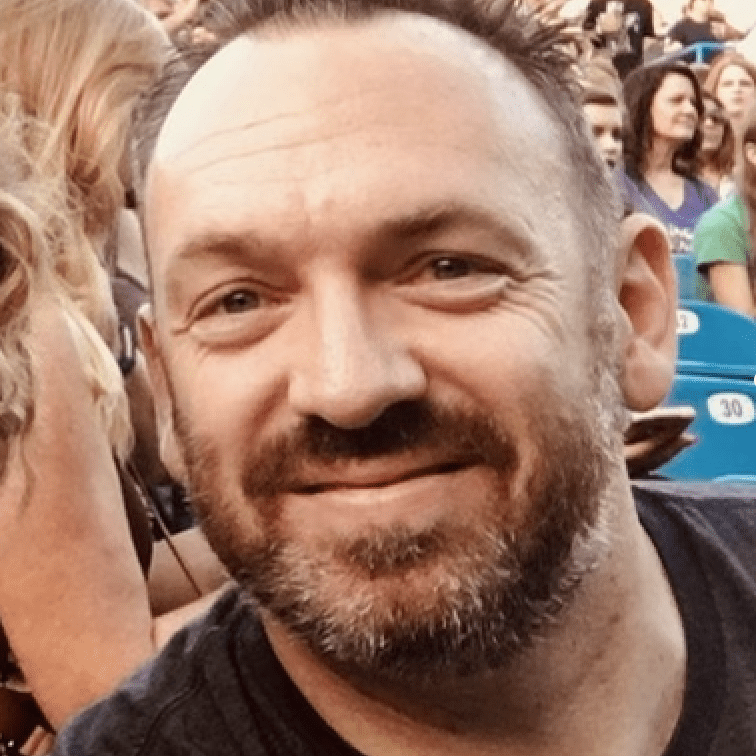
Gerek Allen
Co-Owner iTech Valet
Entrepreneur, patriot, CrossFit junkie, IPA enthusiast, loves to travel to tropical destinations, and knows way too many movie quotes.
About iTech Valet
iTech Valet specializes in web design and content marketing for online entrepreneurs who want to share their expertise.
Services Include:
- Web Design
- Graphic Design
- Sales Copy
- Funnel Building
- Authority Sites
- Membership Sites
- Course Creation
- Email Systems
- Content Marketing
- Competitive Analysis
- Tech Integrations
- Strategic Planning