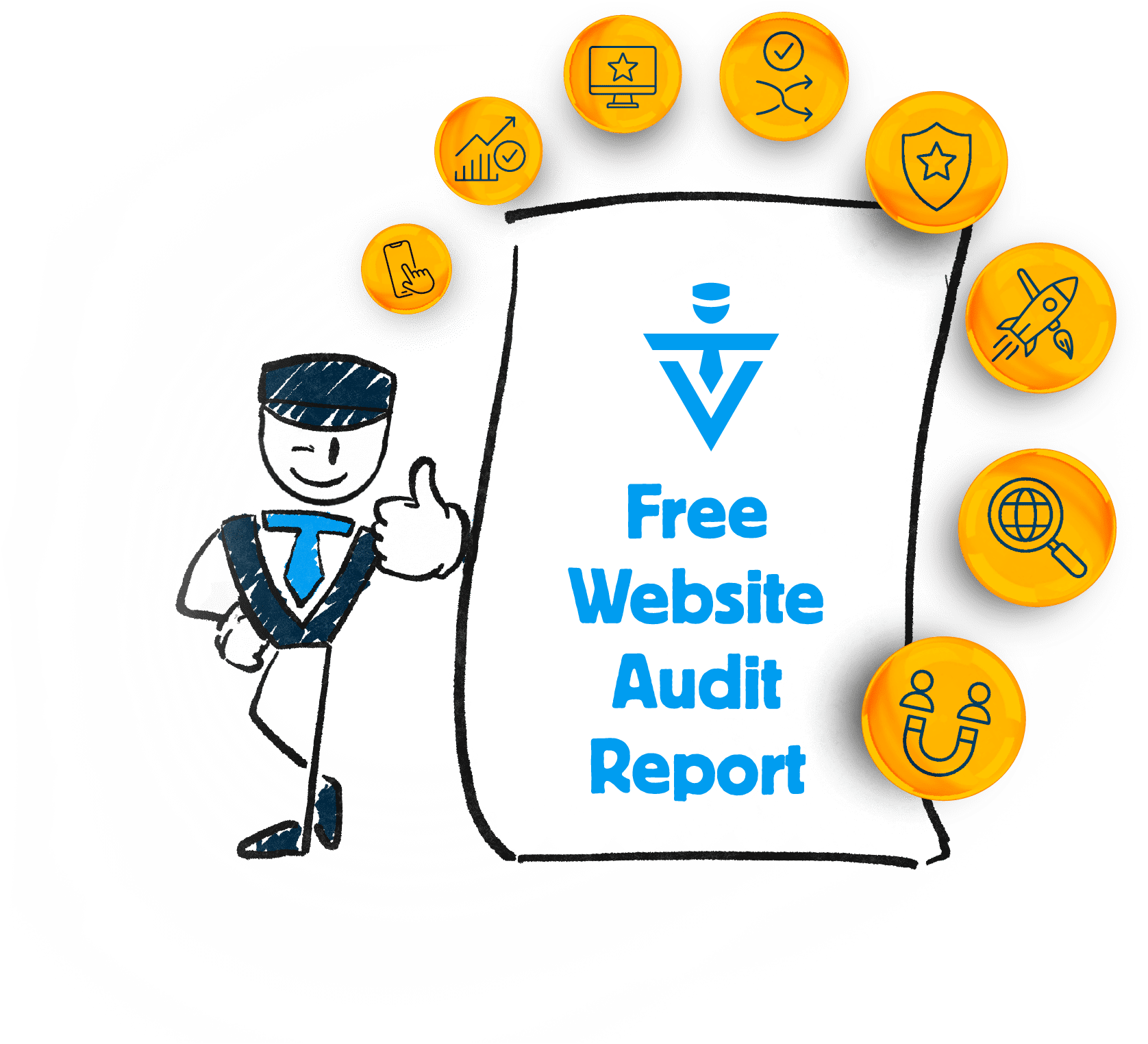What's the Best Scheduling Software for Small Chiropractic Practices? (2025 Comparison Guide)
![]() by Gerek Allen ~ Last Updated: Oct 28, 2025 ~ 8 Min Read
by Gerek Allen ~ Last Updated: Oct 28, 2025 ~ 8 Min Read
![]() by Gerek Allen
by Gerek Allen
~ Last Updated: Oct 28, 2025 ~
~ 8 Min Read ~
You're losing patients because of your scheduling.
Not because you're a bad chiropractor. Not because your adjustments don't work.
Because scheduling is a mess.
Phone tag. Double bookings. No-shows that cost you hundreds of dollars per day. Patients who can't book appointments after hours so they call your competitor instead.
Here's the thing: the average chiropractic practice loses $2,500-5,000 per month from scheduling problems alone. That's not a guess. That's based on the 15-30% no-show rate most practices experience without automated reminders, plus the new patients who never book because they had to leave a voicemail.
I'm Gerek Allen, and I've built websites and booking systems for dozens of chiropractic practices over the past few years. I've seen practices triple their revenue just by fixing how patients book appointments.
So let me cut through the BS and tell you exactly which scheduling software actually works for small practices, what it costs, and how to pick the right one without wasting months testing tools that don't fit.
Bottom line up front: If you're a solo chiropractor or small practice (1-3 providers), your best options are Acuity Scheduling ($16-61/month), Jane App ($79-149/month), or SimplePractice ($29-99/month). Each excels in different areas, which we'll break down below.
If you need a full practice management system with integrated EHR and billing, ChiroTouch or ChiroSpring are your best bets, running $200-400/month.
Let's dig into why those are the right choices and how to pick between them.
Why Scheduling Software Actually Matters (It's About Money, Not Convenience)

Most chiropractors think scheduling software is about convenience.
It's not.
It's about stopping the bleeding.
Here's what scheduling chaos actually costs your practice:
Every no-show costs you $150-300 in lost revenue. If you're running a 20% no-show rate (which is typical without automated reminders), that's $3,000-6,000 per month walking out the door.
Every patient who calls after hours and gets voicemail? About 40% of them never call back. They book with whoever answers the phone. That's roughly 8-12 new patients per month going to your competitors if you're doing any marketing at all.
Every double-booking or scheduling mistake damages trust. Patients don't come back when you waste their time.
Add it up and you're looking at $5,000-10,000 per month in preventable losses.
Good scheduling software cuts no-shows by 30-50% with automated reminders. It lets patients book 24/7 so you don't lose after-hours calls. And it prevents double-bookings that damage your reputation.
That's not a tech upgrade. That's a revenue recovery system.
The question isn't whether you can afford scheduling software. The question is whether you can afford NOT to have it.
How to Evaluate Scheduling Software for YOUR Practice

Here's the reality: there's no "best" scheduling software for everyone.
There's only the best one for YOUR specific situation.
Before you even look at features, answer these four questions:
Question 1: How many providers do you have right now, and how many will you have in 2 years?
Solo practitioners can use simpler (and cheaper) tools like Acuity. Multi-provider practices need software that handles complex scheduling, color-coded calendars, and provider-specific booking rules.
But here's the kicker: if you're solo now but planning to add providers, don't pick software you'll outgrow in 18 months. Migration is a pain in the ass.
Question 2: Do you need EHR integration or is standalone scheduling enough?
If you're already using an EHR system (like ChiroTouch or Platinum System), your scheduling software needs to talk to it. Otherwise you're entering data twice, which defeats the entire purpose.
If you don't have an EHR yet, you might want an all-in-one system that includes both scheduling and patient records.
Question 3: What's your actual budget, and what's the real cost if you choose wrong?
Don't just look at monthly fees. Calculate the switching cost if you pick wrong:
- Time to migrate patient data: 10-20 hours
- Staff retraining: 5-10 hours
- Patient confusion during transition: priceless (and annoying)
Sometimes paying an extra $50/month is cheaper than picking the wrong tool and having to switch 8 months later.
Question 4: Do your patients actually want online booking, or are they more comfortable calling?
This depends on your patient demographics. Younger patients (under 50) expect online booking. Older patients often prefer calling.
But here's what's happening: even older patients are getting used to booking everything online. The trend is clear. If you don't offer online booking in 2025, you're leaving money on the table.
Once you answer those four questions, the right software becomes pretty obvious.
The Best Scheduling Software Options for Chiropractors (Honest Comparison)
Let me break down the actual options that make sense for most chiropractic practices.
I'm grouping these by practice type because that's what actually matters.
Best for Solo Practitioners: Acuity Scheduling
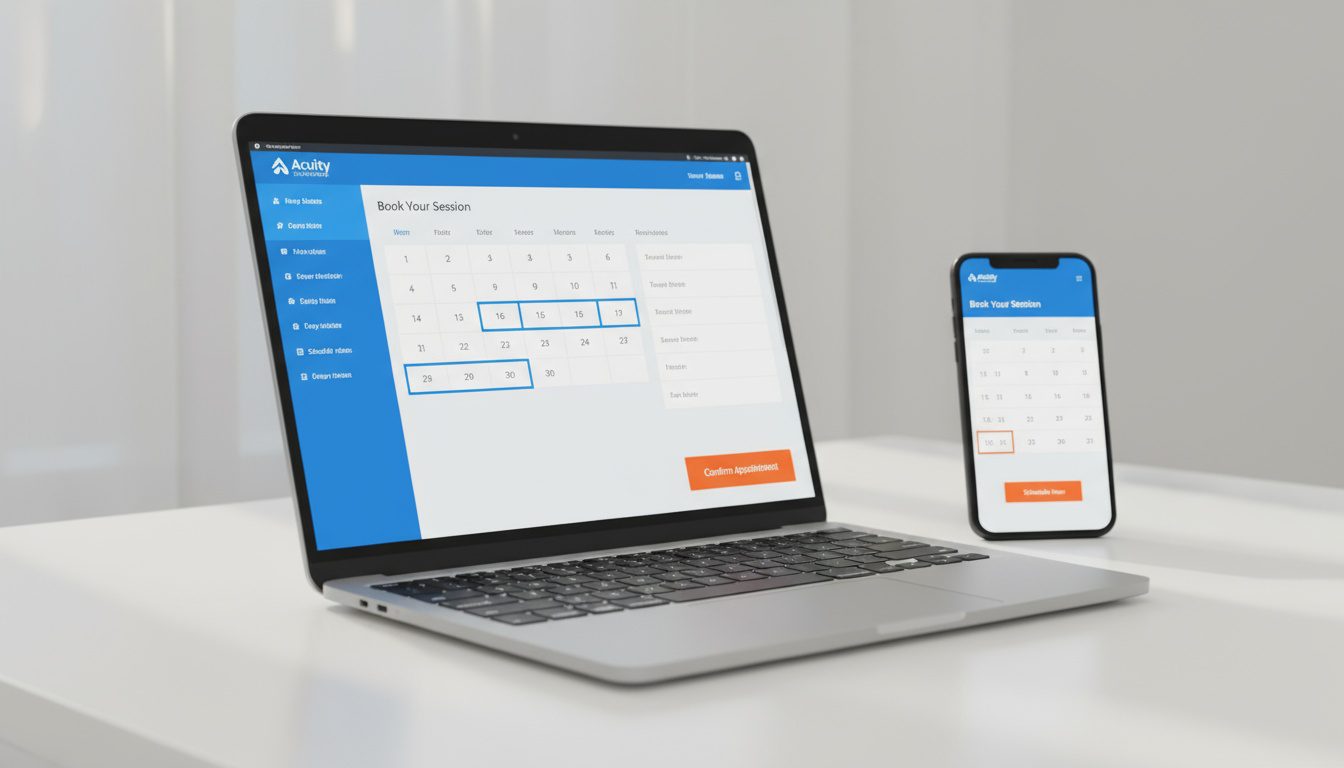
Pricing: $16-61/month
Why it wins: Powerful customization without the complexity of a full practice management system.
Acuity lets you create a fully branded booking page that patients can access 24/7. They can book, reschedule, and cancel appointments without calling your office. You can customize intake forms to collect patient information before the first visit.
The interface is clean and intuitive, which means you'll actually use it instead of fighting with complicated software.
Where it excels:
- Easiest setup process (you can be live in 2-3 hours)
- Best customization options for solo practices
- Integrates with Google Calendar, Zoom, and major payment processors
- HIPAA compliant on the Powerhouse plan ($61/month)
- Excellent automated reminders via email and text
Where it falls short:
- Not chiropractic-specific (no built-in SOAP notes or treatment plans)
- Limited reporting compared to full practice management systems
- You'll need separate software for EHR and billing
Best for: Solo chiropractors who want powerful online booking without paying for features they don't need. Perfect if you're already using separate EHR software and just need scheduling.
Real talk: This is what I recommend to most solo practitioners. It's affordable, works great, and you won't outgrow it unless you're adding 3+ providers.
Best Patient Experience: Jane App
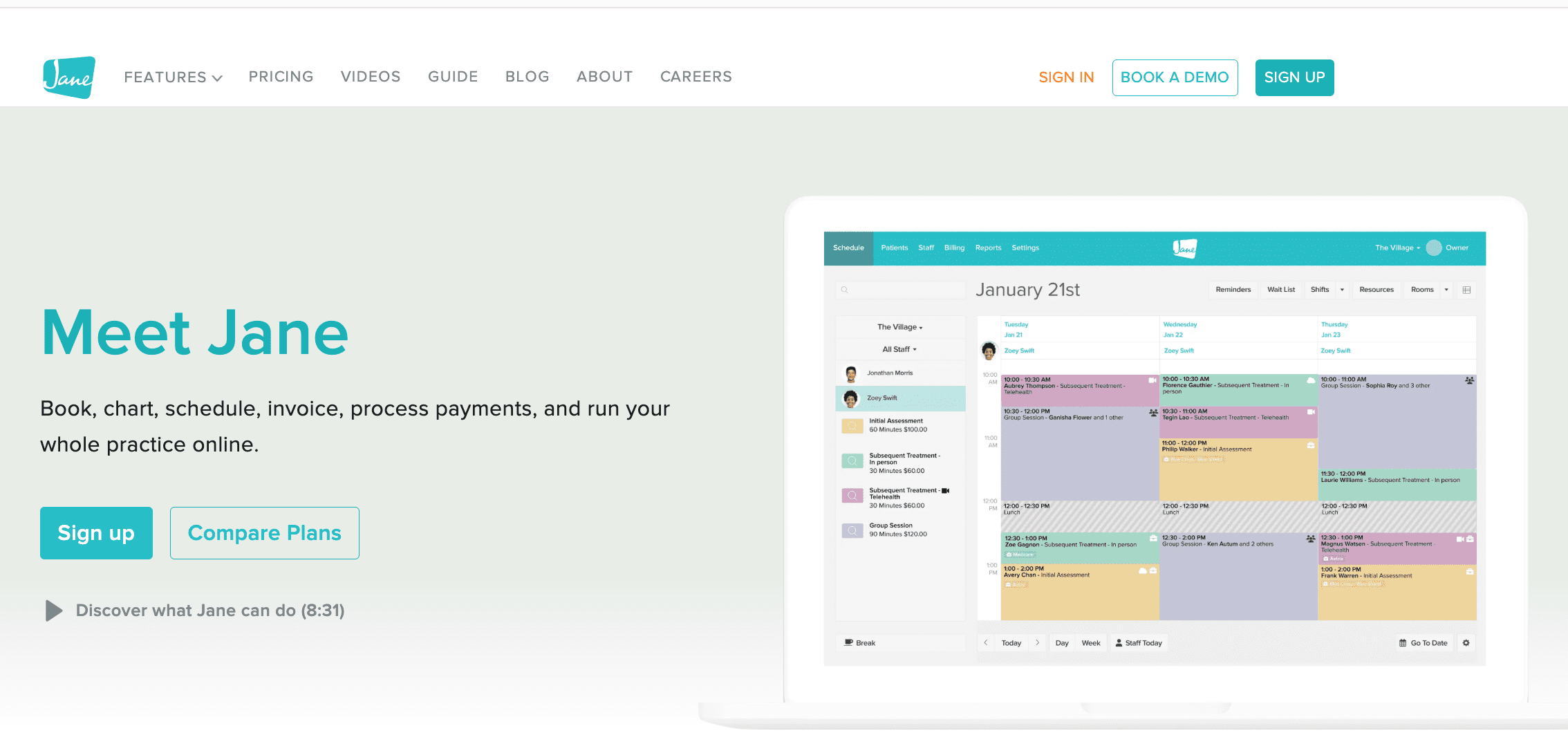
Pricing: $79-149/month (scales with number of practitioners)
Why it wins: Patients actually love using it, which means they'll actually book online.
Jane has the most beautiful, intuitive interface I've seen in healthcare software. The patient booking experience is smooth, the reminders are effective, and patients can download a dedicated app to manage their appointments.
Where it excels:
- Best-looking patient portal and booking experience
- Dedicated patient app (huge for patient engagement)
- Excellent automated reminders (email and SMS)
- Integrated telehealth features
- Drag-and-drop calendar that staff love
- Cloud-based so you can access from anywhere
Where it falls short:
- Not chiropractic-specific
- More expensive than standalone scheduling tools
- Some users report the charting features aren't as robust as dedicated chiro software
Best for: Practices that prioritize patient experience and want software that patients will actually enjoy using. Great for attracting younger, tech-savvy patients.
Real talk: If you can afford the extra $60-80/month over Acuity, Jane is worth it for the patient experience alone. Happy patients book more appointments and refer more friends.
Best All-in-One for Small Practices: SimplePractice
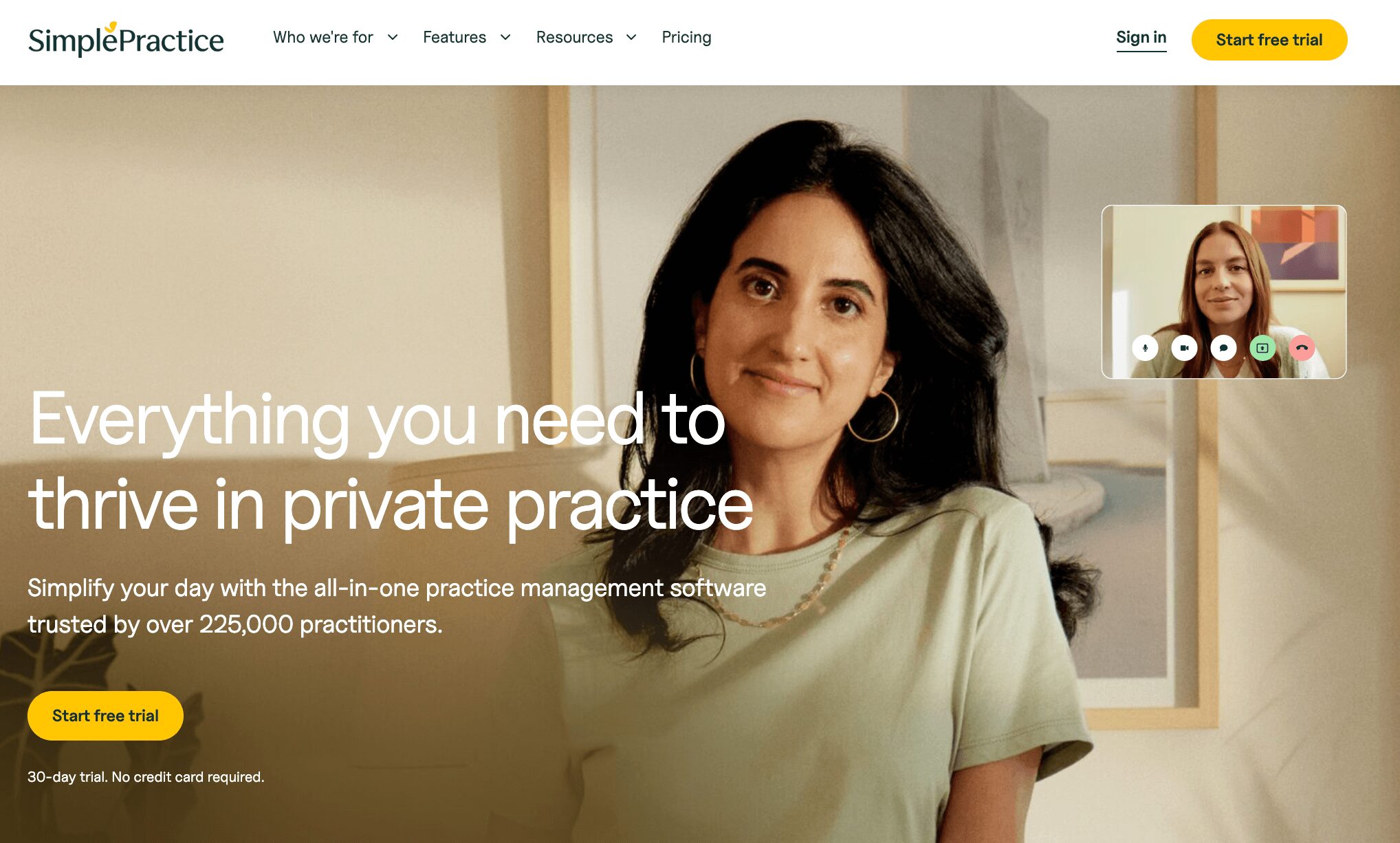
Pricing: $29-99/month
Why it wins: Complete practice management at a price that won't kill you.
SimplePractice gives you scheduling, patient records, billing, and telehealth in one platform. It's designed for health and wellness professionals (not just chiropractors), but it has everything most small practices need.
Where it excels:
- Complete practice management at affordable pricing
- Excellent client portal for patients
- Robust mobile app for managing your schedule anywhere
- Fully integrated telehealth (huge if you offer virtual consultations)
- Automated reminders and follow-ups
- HIPAA compliant
- Great customer support
Where it falls short:
- Not designed specifically for chiropractic workflow
- Some users want more customization options
- The cheapest plan ($29/month) only includes 2-way messaging, not full features
Best for: Solo or small practices (1-3 providers) that want an all-in-one solution without the complexity or cost of chiropractic-specific software.
Real talk: This is the sweet spot for most small practices. You get scheduling, EHR basics, billing, and telehealth for less than you'd pay for standalone scheduling plus separate EHR software.
Best for Growing Multi-Provider Practices: ChiroTouch
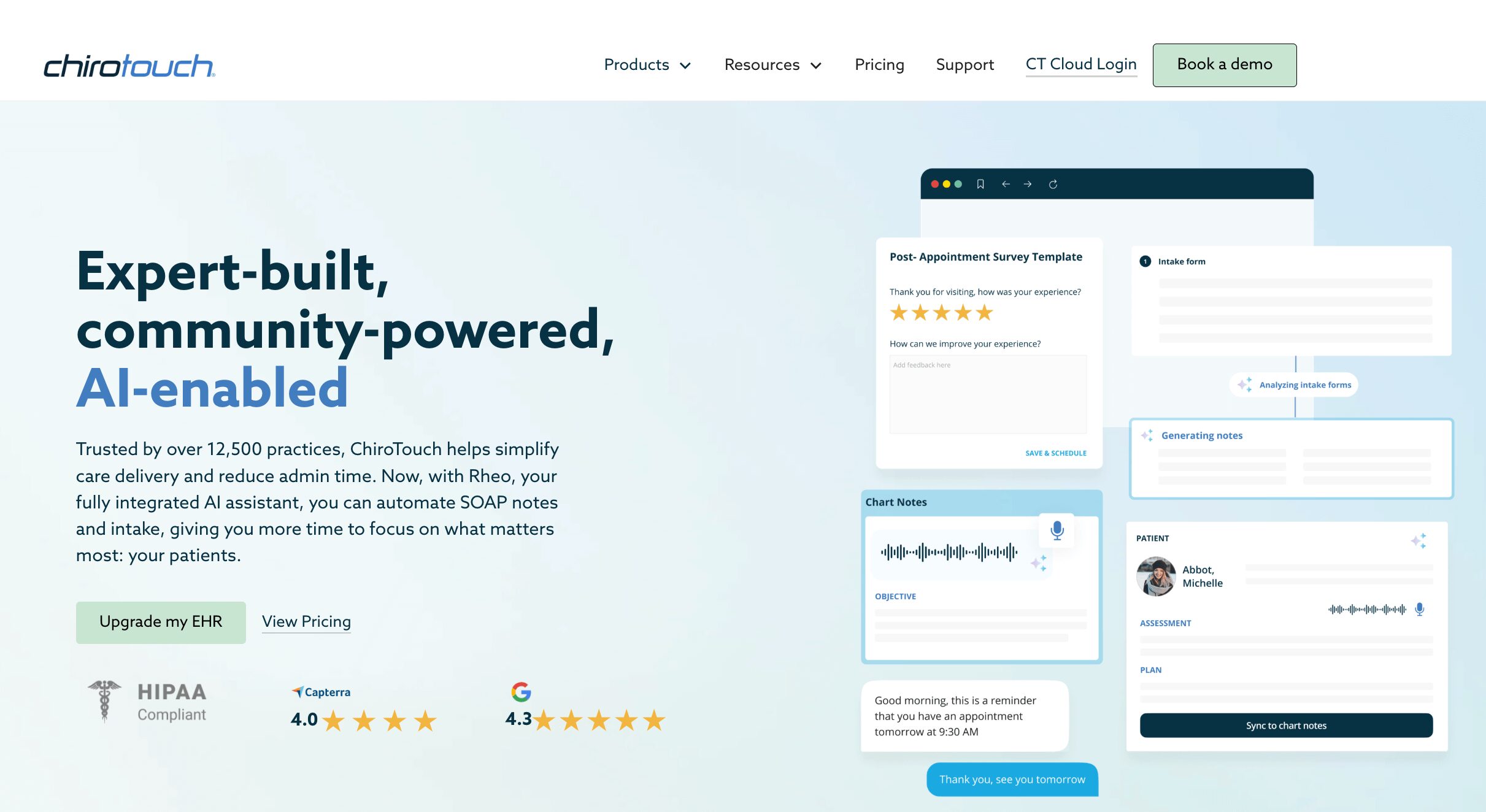
Pricing: $200-400/month (varies by features and practice size)
Why it wins: Built specifically for chiropractors with everything in one platform.
ChiroTouch is a comprehensive practice management system that handles scheduling, EHR, billing, patient communication, and reporting. It's designed around chiropractic workflow, so features like treatment plans, SOAP notes, and insurance billing are built-in.
Where it excels:
- Built FOR chiropractors BY people who understand chiropractic
- Complete integration: scheduling, EHR, billing, communication all in one place
- Excellent automated reminders reduce no-shows significantly
- Patient portal for online appointment requests
- Robust reporting for tracking practice metrics
- Multi-provider scheduling with complex rules
- Insurance billing integration
Where it falls short:
- Expensive for solo practitioners
- Steeper learning curve than simpler tools
- Some users report customer support could be better
- The interface isn't as modern as newer cloud-based tools
Best for: Established practices with 2+ chiropractors who need comprehensive practice management, not just scheduling. Worth the investment if you're doing $30k+/month in revenue.
Real talk: If you're serious about scaling your practice, ChiroTouch is worth the investment. The integrated workflow saves massive amounts of time once your staff learns the system.
Best for Clinics Needing Advanced Control: ECLIPSE
Pricing: $300-500/month (varies by practice size and features)
Why it wins: Most powerful scheduling features for complex multi-provider operations.
ECLIPSE is the heavyweight champion of chiropractic practice management. It's designed for practices that need detailed control over every aspect of scheduling, billing, and patient management.
Where it excels:
- Color-coded appointment types for at-a-glance clarity
- Excellent recurring appointment management for ongoing treatment plans
- Waitlist feature to fill cancelled slots automatically
- Powerful reporting and analytics
- Handles multiple locations and complex scheduling scenarios
- Integrated EHR and billing
- Strong insurance billing features
Where it falls short:
- Steep learning curve (plan for weeks of training)
- Expensive for smaller practices
- Interface feels dated compared to newer cloud platforms
- Overkill if you just need basic scheduling
Best for: Multi-provider clinics with complex scheduling needs, multiple locations, or practices that heavily rely on insurance billing and need detailed reporting.
Real talk: ECLIPSE is like driving a commercial truck when most practices need a pickup. Incredibly powerful if you need it, but most small practices will be overwhelmed and won't use 70% of the features.
Budget Option: Practice Fusion
Pricing: FREE (ad-supported)
Why it wins: It's free, and it actually works.
Practice Fusion offers a basic but functional EHR with appointment scheduling at no cost. The trade-off is you'll see ads in the interface, and you won't get chiropractic-specific features.
Where it excels:
- Free (can't beat that for new practices)
- Covers the basics: scheduling, patient records, reminders
- Patient portal included
- Automated appointment reminders
- Acceptable for practices just starting out
Where it falls short:
- Ads in the interface (annoying but tolerable)
- No chiropractic-specific features
- Limited customization
- Not as polished as paid alternatives
- You get what you pay for in terms of support
Best for: Brand new practices or solo practitioners on a tight budget who need something functional immediately and can tolerate ads.
Real talk: It's a solid option to start with if money is tight, but plan to upgrade once you're generating consistent revenue. The ads get old fast, and you'll want more features as you grow.
Other Solid Options Worth Considering
Appointy ($19.99-79.99/month): Great for practices wanting strong integration with Google My Business and social media. Excellent if online visibility is a priority.
ChiroHD ($199-399/month): Chiropractic-specific with excellent drag-and-drop scheduling and integrated EHR. Good middle ground between SimplePractice and ChiroTouch.
ChiroSpring ($199-349/month): Modern cloud-based chiropractic software with patient self-check-in kiosks and strong automation. Good for tech-forward practices.
ClinicSense ($89-159/month): Excellent automation features including automated marketing campaigns. Great if you want scheduling plus patient reactivation tools.
What the Pricing Actually Means (Real Cost Breakdown)

Let's talk real numbers because pricing for this stuff is confusing as hell.
Budget Tier ($0-50/month):
- Practice Fusion (Free)
- Acuity Scheduling ($16-61/month)
- Appointy ($19.99-79.99/month)
What you get: Basic scheduling, online booking, automated reminders What you don't get: Chiropractic-specific features, integrated billing, comprehensive EHR
Best for: Solo practitioners, new practices, tight budgets
Mid-Range Tier ($75-150/month):
- SimplePractice ($29-99/month)
- Jane App ($79-149/month)
- ClinicSense ($89-159/month)
What you get: Scheduling + EHR basics + patient portal + telehealth What you don't get: Advanced chiropractic features, insurance billing integration
Best for: Small practices (1-3 providers) wanting more than just scheduling
Premium Tier ($200-400/month):
- ChiroTouch ($200-400/month)
- ChiroSpring ($199-349/month)
- ChiroHD ($199-399/month)
- ECLIPSE ($300-500/month)
What you get: Complete practice management, chiropractic-specific workflows, integrated billing, advanced reporting What you don't get: Nothing. These are full-featured systems.
Best for: Established practices with multiple providers doing $30k+/month in revenue
Here's how to think about ROI:
If scheduling software prevents just 5 no-shows per month, that's $750-1,500 in recovered revenue. Even the most expensive software pays for itself if it stops 2-3 no-shows per month.
If online booking captures just 2-3 additional new patients per month who would have called after hours, that's $500-1,200 in new revenue. The software pays for itself with ONE extra patient per month.
Don't think of this as an expense. Think of it as revenue recovery.
By paying attention to these numbers, you can see which of your chiropractic branding strategies are making the biggest impact. You can then adjust your approach and double down on what works for attracting patients.
How to Actually Implement New Scheduling Software (Step-by-Step)

You've picked your software. Great.
Now here's how to actually make the switch without losing patients or driving your staff crazy.
Week 1: Setup and Customization
Day 1-2: Create your account and configure basic settings. Set your hours, location, appointment types, and durations.
Day 3-4: Customize your booking page to match your branding. Set up intake forms to collect patient information.
Day 5-7: Configure automated reminders (email and text). Set up your patient portal if included.
Total time investment: 5-8 hours
Week 2: Staff Training
Train your front desk staff on the new system. Focus on the daily tasks they'll actually use:
- Booking appointments
- Rescheduling and cancellations
- Checking in patients
- Handling conflicts and errors
Most important: Have them practice in the system BEFORE going live. Book fake appointments, send test reminders, and troubleshoot issues while there are no real patients involved.
Total time investment: 3-5 hours
Week 3: Soft Launch
Run both systems in parallel. Keep your old scheduling method while testing the new one with existing patients who are comfortable with technology.
This parallel period is critical. It lets you catch problems before fully committing.
Total time investment: 8-10 hours (mostly just paying attention)
Week 4: Full Launch
Announce the new system to all patients. Send an email explaining how they can now book online, manage appointments, and receive automated reminders.
Update your website with the online booking link. Add it to your email signature. Put it on your Google My Business profile.
Critical: Keep your phone booking option available. Some patients will always prefer calling, especially older patients.
Total time investment: 2-3 hours
Common Implementation Mistakes to Avoid:
Mistake #1: Switching systems without training staff first. Your team needs to be confident before patients start using it.
Mistake #2: Not running parallel systems for at least a week. You WILL find problems. Better to find them before you turn off your old method.
Mistake #3: Forgetting to update all your marketing materials with the new booking link. Website, Google My Business, email signatures, business cards - update everything.
Mistake #4: Not explaining the change to patients. Send an email, post on social media, and tell patients in person about the new online booking option.
Timeline expectation: Plan for 3-4 weeks from purchase to full implementation. Practices that rush it regret it. Practices that take longer are just procrastinating.
Frequently Asked Questions About Chiropractic Scheduling Software

What's the best scheduling software for a solo chiropractor or small practice?
For solo practitioners or small practices (1-3 chiropractors), Acuity Scheduling, Jane App, or SimplePractice are the best options.
Acuity offers powerful customization at an affordable price point starting at $16/month. It's perfect if you want excellent online booking without paying for features you don't need.
Jane App provides the best patient experience with its beautiful interface and dedicated patient app. Worth the extra cost ($79-149/month) if patient experience is a priority.
SimplePractice gives you a complete practice management system with excellent telehealth integration starting at $29/month. Best value if you want scheduling + EHR + billing in one platform.
How much does scheduling software actually cost for chiropractors?
Expect to pay between $0-300/month depending on your needs.
Standalone scheduling tools like Acuity run $16-61/month. These cover online booking and automated reminders but don't include EHR or billing.
Mid-range options like Jane App and SimplePractice cost $79-199/month and include basic EHR features, patient portals, and telehealth.
Full practice management systems like ChiroTouch and ECLIPSE run $200-400/month but include comprehensive billing, EHR, and chiropractic-specific features.
Practice Fusion offers a free ad-supported option for budget-conscious practices just starting out.
The real question isn't cost - it's ROI. If the software prevents 2-3 no-shows per month, it pays for itself regardless of price tier.
Will scheduling software actually reduce no-shows?
Yes. Automated text and email reminders typically reduce no-shows by 30-50%.
Here's why it works: patients forget appointments. It's not personal - they're busy. A reminder 24-48 hours before the appointment dramatically increases show rates.
Most scheduling software includes automated reminders as a standard feature. The key is choosing software that sends reminders via BOTH text and email, as studies show text reminders are more effective than email alone.
Real numbers: If you're currently experiencing a 20% no-show rate (which is typical without reminders), implementing automated reminders can drop that to 10-14%. For a practice seeing 100 patients per week, that's 6-10 additional kept appointments per week, or roughly $900-1,500 in recovered revenue weekly.
Do I need chiropractic-specific software or can I use general scheduling tools?
It depends on your practice complexity and budget.
Use general scheduling tools if:
- You're a solo practitioner or small practice (1-2 providers)
- You already have EHR software you're happy with
- Your budget is limited
- You primarily need online booking and automated reminders
Tools like Acuity Scheduling, Jane App, or SimplePractice work great for these situations and save you money.
Use chiropractic-specific software if:
- You have multiple providers with complex scheduling needs
- You need integrated treatment plans and SOAP notes
- You do significant insurance billing
- You want everything (scheduling, EHR, billing) in one platform
- You're doing $30k+/month in revenue and can afford $200-400/month
ChiroTouch, ChiroSpring, and ECLIPSE are built for chiropractic workflow and save time through integration, but they cost more.
Bottom line: Solo practitioners can absolutely use general tools and save money. Multi-provider practices usually benefit from chiropractic-specific software in the long run.
How long does it take to set up and learn new scheduling software?
Plan for 2-4 weeks for full implementation. Here's the realistic breakdown:
Initial setup: 2-8 hours depending on customization needs. This includes configuring your hours, appointment types, intake forms, and branding.
Staff training: 1-3 hours to train your front desk on daily tasks like booking, rescheduling, and managing conflicts.
Parallel testing: 1 week running both old and new systems simultaneously to catch problems.
Patient migration and integration setup: 4-8 hours to import existing patient data and connect with your EHR or other tools.
Most practices are fully operational within 2 weeks. Complex multi-provider setups with extensive EHR integration may take 3-4 weeks.
The mistake: Rushing implementation. Take the time to train staff properly and test thoroughly before going all-in. A bad launch damages patient trust.
Is scheduling software HIPAA compliant?
Most professional scheduling software offers HIPAA compliance, but you need to verify for your specific plan.
Always HIPAA compliant:
- ChiroTouch
- ChiroSpring
- Jane App
- SimplePractice
- ECLIPSE
- ChiroHD
HIPAA compliant on paid plans only:
- Acuity Scheduling (Powerhouse plan at $61/month)
- Appointy (paid plans)
Key requirement: You'll need to sign a Business Associate Agreement (BAA) with any software vendor that handles patient information. Reputable vendors make this easy - it's usually just clicking through during setup.
Red flag: If a software company can't or won't provide a BAA, don't use them. You're legally required to have this in place.
Can patients book appointments from my Google My Business profile?
Yes, if you choose software that integrates with Google.
Several scheduling tools offer direct integration with Google My Business:
- Appointy (excellent GMB integration)
- Acuity Scheduling (via booking links)
- Many others via booking button links
This is a huge advantage because patients searching for "chiropractor near me" can book directly from your Google profile without visiting your website.
Implementation: Most software provides a booking widget or direct link you can add to your GMB profile. Setup takes about 10-15 minutes.
What happens to my existing appointments when I switch software?
Most software allows you to import existing appointments, but the process varies by platform.
Best case scenario: Your new software can import a CSV file of your appointments and patient data. This usually requires formatting your data correctly (they'll provide a template).
Typical process:
- Export your current appointments to a spreadsheet
- Format the data according to your new software's template
- Import the data (usually takes 30-60 minutes for 500+ patients)
- Manually verify critical appointments transferred correctly
Worst case scenario: You have to manually re-enter critical appointments. This is rare but can happen with very old or proprietary systems.
My recommendation: Run both systems in parallel for 1-2 weeks during the transition. This ensures no appointments fall through the cracks.
Do I still need staff to answer phones if patients can book online?
Yes, but they'll spend way less time on scheduling calls.
Online booking typically handles 40-60% of appointment scheduling once patients get used to it. But you'll always need someone to answer calls for:
- Patients who prefer phone booking (especially older demographics)
- New patients with questions before booking
- Urgent appointment requests
- Rescheduling complex situations
- General practice questions
What changes: Your staff spends less time playing phone tag and more time on higher-value tasks like patient care, follow-ups, and practice growth.
Real example: One practice we worked with went from 60+ scheduling calls per day to about 25 after implementing online booking. That freed up roughly 2-3 hours per day for other tasks.
Final Recommendation: Which Software Should YOU Choose?

Alright, let's make this simple.
If you're a solo chiropractor or 1-2 person practice:
Start with Acuity Scheduling ($16-61/month). It's affordable, powerful, and you can be live in a few hours. Upgrade to the Powerhouse plan ($61/month) for HIPAA compliance. If you want a better patient experience and can afford the extra cost, go with Jane App instead.
If you're a small practice (2-3 providers) and need more than just scheduling:
Choose SimplePractice ($29-99/month). You get scheduling, basic EHR, billing, and telehealth in one platform at a price that won't kill your budget. It's the best value for practices that need an all-in-one solution without chiropractic-specific features.
If you're an established practice with 3+ providers doing $30k+/month:
Invest in ChiroTouch or ChiroSpring ($200-400/month). Yes, it costs more. Yes, there's a learning curve. But the integrated workflow saves massive amounts of time once your staff learns the system. The ROI is there if you're doing the volume to support it.
If you're brand new and broke:
Start with Practice Fusion (free). Tolerate the ads until you're generating consistent revenue, then upgrade to one of the paid options above. Don't let perfect be the enemy of good enough when you're just starting out.
My personal recommendation for MOST chiropractors reading this?
Jane App if you can swing $79-149/month, or Acuity Scheduling if you're watching budget closely.
Why? Because most chiropractors are solo or small practices who need excellent online booking and patient experience, not a $400/month comprehensive practice management system they'll never fully use.
The practices that invest in full systems like ChiroTouch are usually 5+ years in and doing serious volume. If that's not you yet, don't overcomplicate it.
Next Steps:
- Answer the four evaluation questions from earlier in this guide
- Pick the software that matches your situation (not the fanciest one)
- Sign up for a free trial (most offer 7-14 days)
- Test it with fake appointments before committing
- Train your staff properly before going live
- Launch it and track your no-show rate for 60 days
The scheduling software market isn't going anywhere. The practices that act now will be booking patients while you're still playing phone tag.
Still Not Sure Which Scheduling Software is Right for You?
Look, I get it. This is a big decision and you want to make sure you pick the right tool.
Here's the thing: your website is probably bleeding patients right now through terrible scheduling options, no online booking, or a confusing user experience that makes patients give up and call your competitor instead.
That's where we come in.
At iTech Valet, we build high-converting websites for chiropractors that integrate seamlessly with whatever scheduling software makes sense for your practice. We don't push one tool on everyone - we analyze your specific situation and recommend what actually works.
We can help you:
- Choose the right scheduling software for your practice size and budget
- Integrate it properly with your website for seamless online booking
- Set up automated reminders that actually reduce no-shows
- Create a patient booking experience that converts visitors into appointments
- Connect everything to your existing EHR system (if you have one)
Want to see where your website is currently losing patients?
We'll do a FREE Website Audit for your chiropractic practice - no obligation, no sales pitch. Just a honest, detailed analysis of what's working and what's costing you patients.
Here's what you get:
- Manual audit of your entire website (not some automated BS)
- Custom Loom video (up to 10 minutes) walking through specific problems
- 3 actionable insights you can implement immediately
- Delivered within 24 hours of opt-in
Get Your Free Website Audit Here
To your dreams,
Gerek Allen Founder, iTech Valet Your Website Whisperer
P.S. - Still have questions about scheduling software? Drop a comment below or shoot me an email. I respond to everyone because I actually care about helping chiropractors fix their patient booking problems.
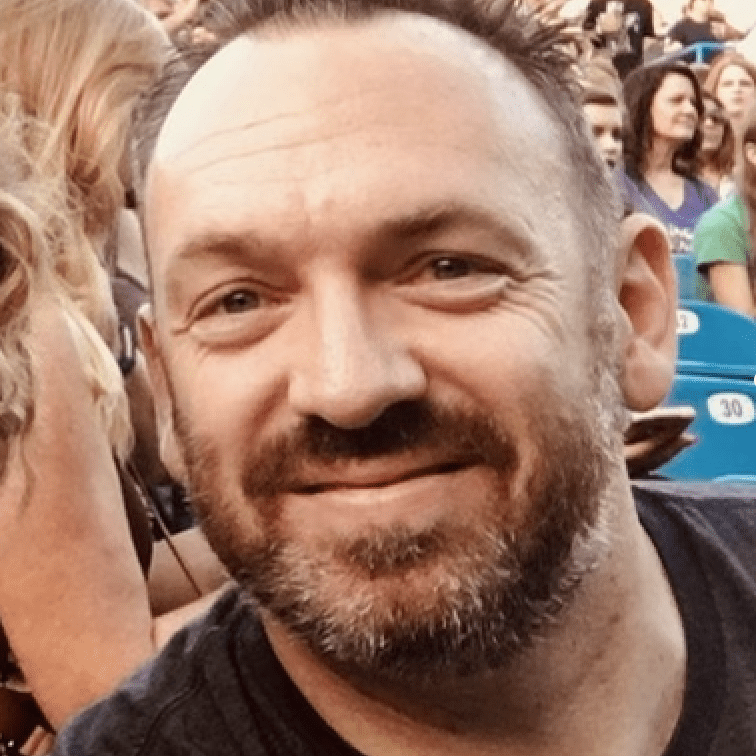
Gerek Allen
Co-Owner iTech Valet
Entrepreneur, patriot, CrossFit junkie, IPA enthusiast, loves to travel to tropical destinations, and knows way too many movie quotes.
About iTech Valet
iTech Valet specializes in web design and content marketing for online entrepreneurs who want to share their expertise.
Services Include:
- Web Design
- Graphic Design
- Sales Copy
- Funnel Building
- Authority Sites
- Membership Sites
- Course Creation
- Email Systems
- Content Marketing
- Competitive Analysis
- Tech Integrations
- Strategic Planning