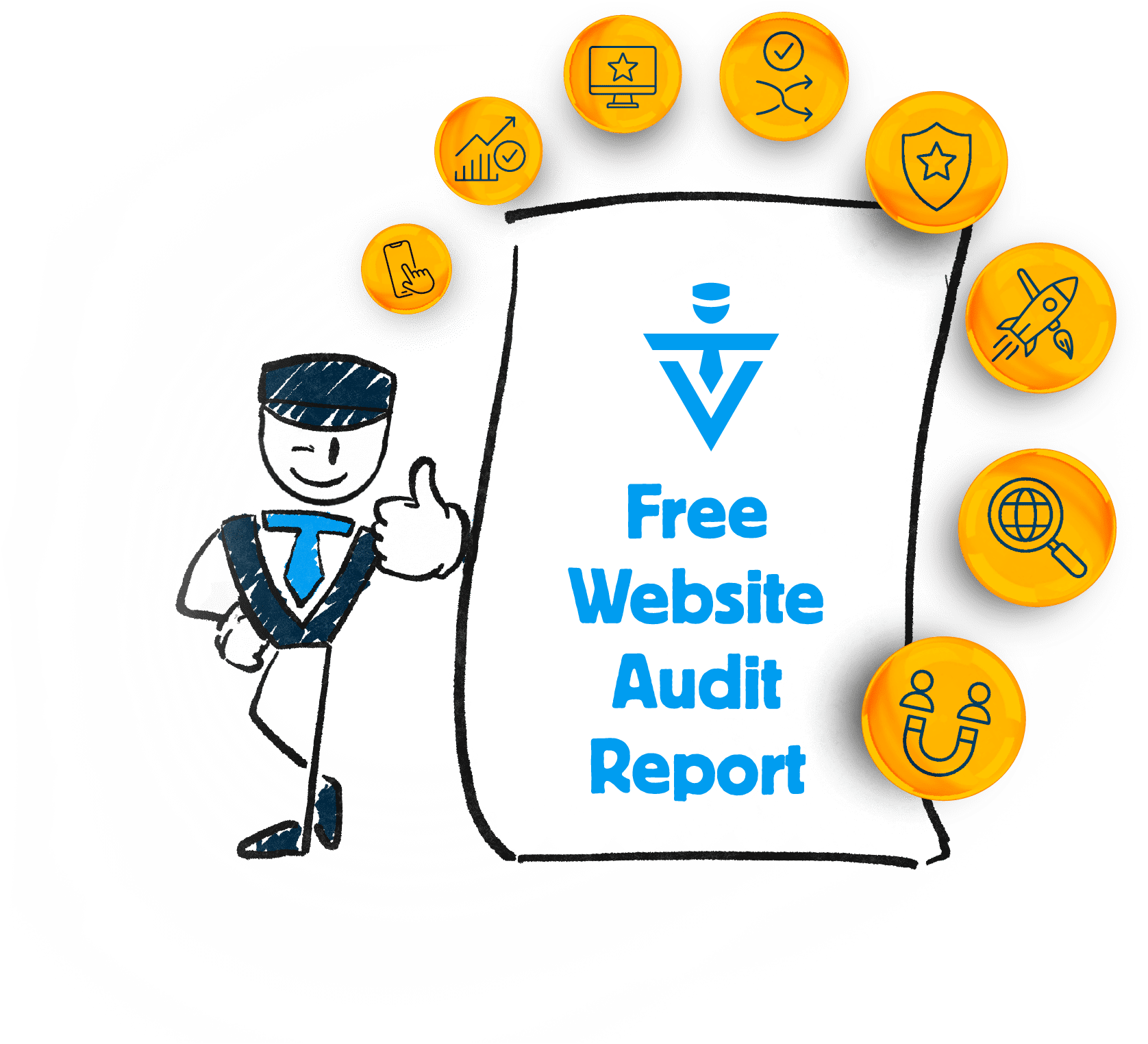How To Add A Site In DropFunnels
![]() by Gerek Allen ~ Last Updated: Feb 4, 2023 ~ 2-Min Read
by Gerek Allen ~ Last Updated: Feb 4, 2023 ~ 2-Min Read
![]() by Gerek Allen
by Gerek Allen
~ Last Updated: Feb 4, 2023 ~
~ 2-Min Read ~
If you want to add a new site to your DropFunnels account, it’s really simple to do.
Your plan with DropFunnels comes with a certain amount of sites, so make sure you’re not at your limit.
To clarify, the instructions below are NOT for changing your domain name URL. This is to add a new site, which will have a URL of [urlname].dropfunnelsme.com.
Adding A Site On DropFunnels
1. On your DropFunnels dashboard, hover over My Network and click the link Add Site
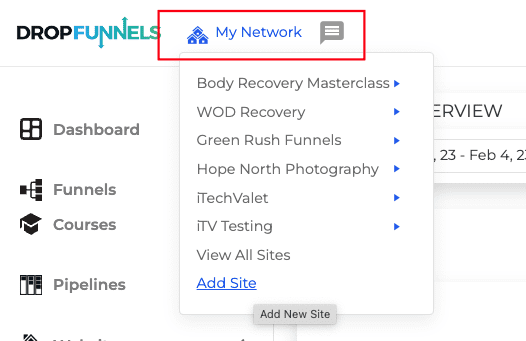
2. Enter the new site URL, Site Title, and choose the language. English is the default language.
3. Click Add Site button
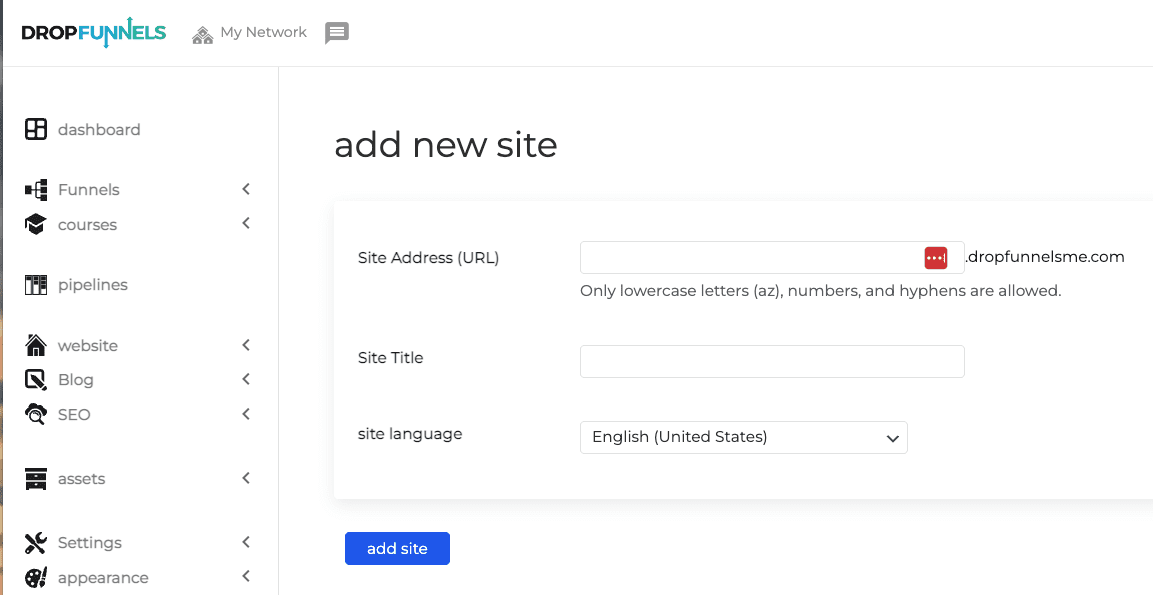
4. You will then be redirected to a new login page. Use your existing DropFunnels email and password to login to your new site
In DropFunnels, each site has its own login and password. If you have 2 sites, you will have 2 different login pages… but you’ll use the same login credentials.
(NOTE: Your DropFunnels back office may be different than the images shown above, as DropFunnels will always look for ways to improve their product. Nevertheless, the steps should be the same... if not extremely similar.)
To your dreams...
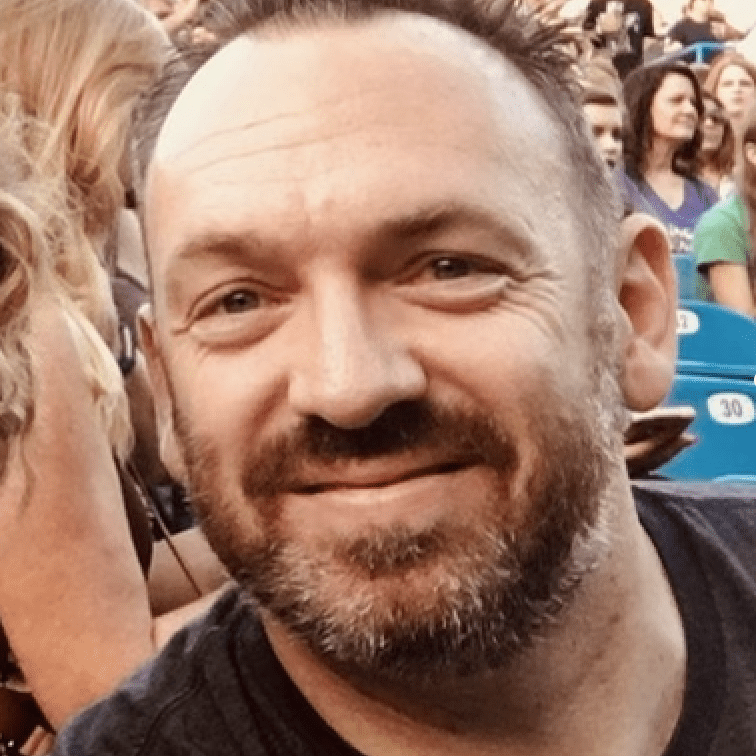
Gerek Allen
Co-Owner iTech Valet
Entrepreneur, patriot, CrossFit junkie, IPA enthusiast, loves to travel to tropical destinations, and knows way too many movie quotes.
About iTech Valet
iTech Valet specializes in web design and content marketing for online entrepreneurs who want to share their expertise.
Services Include:
- Web Design
- Graphic Design
- Sales Copy
- Funnel Building
- Authority Sites
- Membership Sites
- Course Creation
- Email Systems
- Content Marketing
- Competitive Analysis
- Tech Integrations
- Strategic Planning