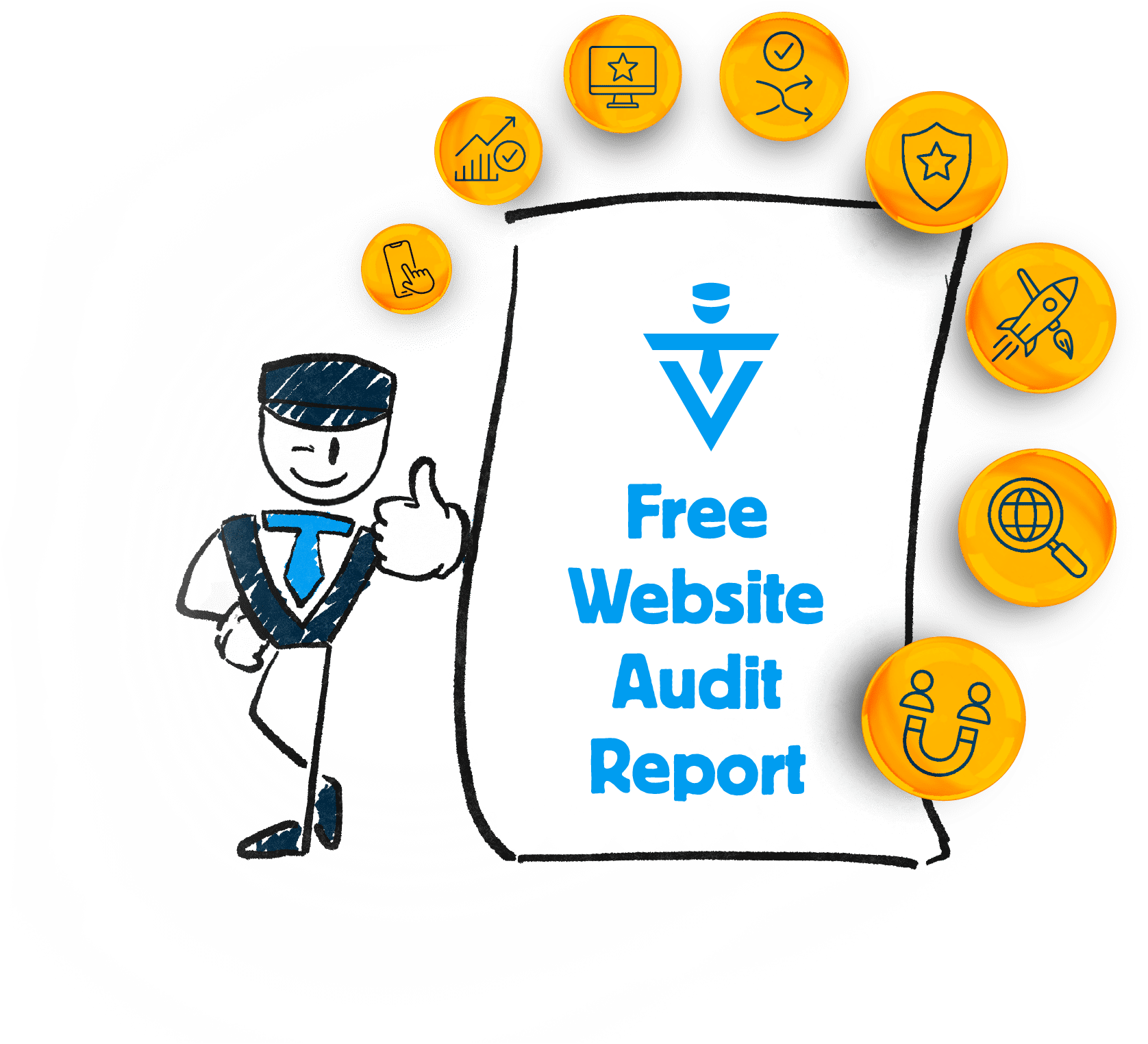How To Set Your Favicon In DropFunnels
![]()
![]()
![]()
![]()
![]()
![]()
~ Last Updated: Feb 4, 2023 ~
~ 2-Min Read ~
Having a favicon on your website is a little detail, but every small detail matters. You want your website to look and feel professional.
We all have tons of open tabs on our browsers… and if your website is the only one without a favicon, you’ll stand out… and not in a good way.
Installing your favicon in DropFunnels is super easy.
Setting Your Favicon In DropFunnels
1. On your DropFunnels dashboard, click on Appearance > Global Design
2. Click on Site Identity
3. Click the Browse button to choose your favicon from your image assets
Note: your favicon image needs to be a minimum of 16 x 16 pixels, but a bigger image is fine… as long as it’s square.
Most browser tabs default to a grey background, so choose an image that will stand out.
If your logo or branding mark is wide, consider creating a version that’s square. It could be the main part of your logo, the initials of your company name, whatever.
(NOTE: Your DropFunnels back office may be different than the images shown above, as DropFunnels will always look for ways to improve their product. Nevertheless, the steps should be the same... if not extremely similar.)
To your dreams...
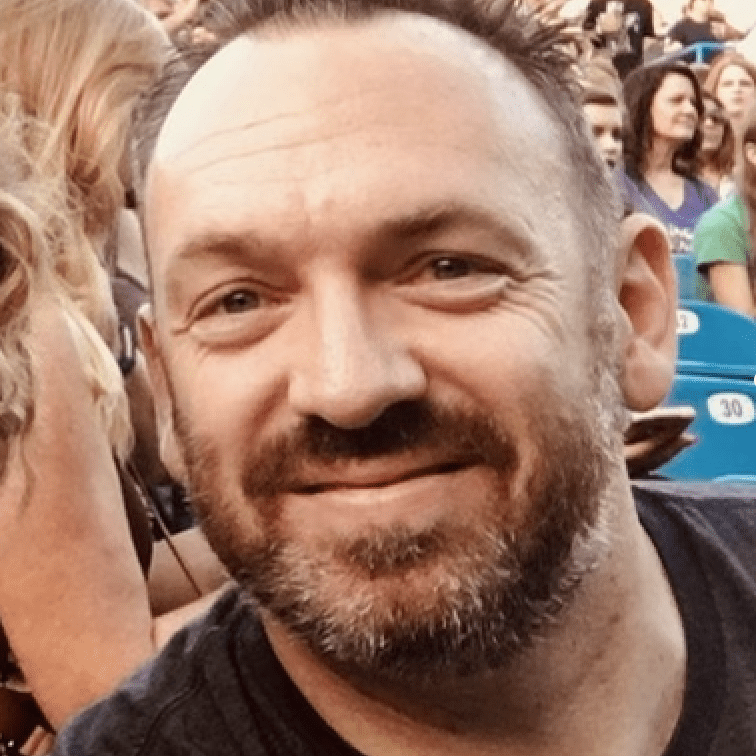
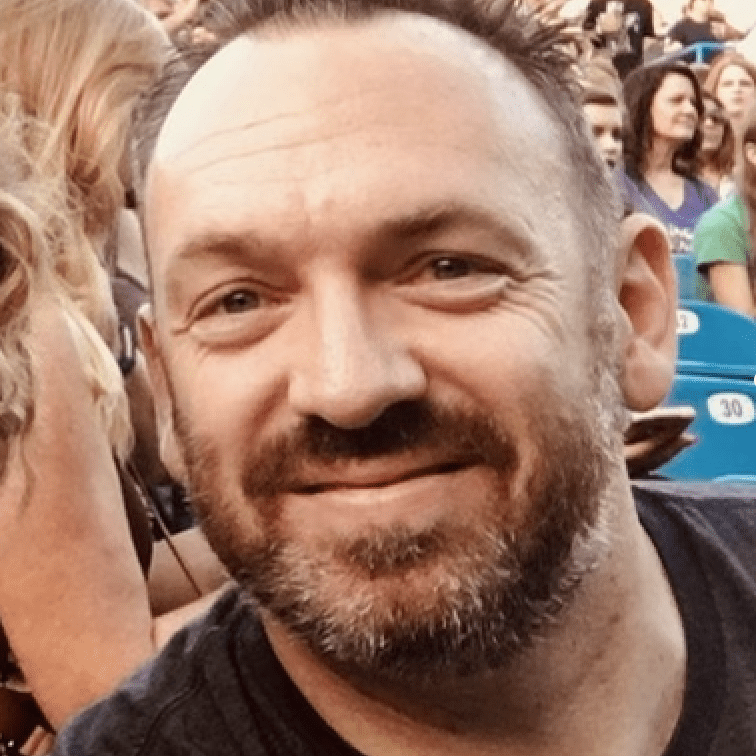
Gerek Allen
Co-Owner iTech Valet
Entrepreneur, patriot, CrossFit junkie, IPA enthusiast, loves to travel to tropical destinations, and knows way too many movie quotes.
About iTech Valet
iTech Valet specializes in web design and content marketing for online entrepreneurs who want to share their expertise.
Services Include:
- Web Design
- Graphic Design
- Sales Copy
- Funnel Building
- Authority Sites
- Membership Sites
- Course Creation
- Email Systems
- Content Marketing
- Competitive Analysis
- Tech Integrations
- Strategic Planning